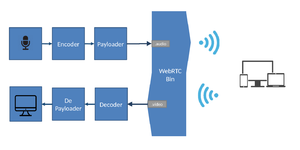Difference between revisions of "GstWebRTC - GstWebRTCBin"
Jcaballero (talk | contribs) |
Jcaballero (talk | contribs) |
||
| Line 33: | Line 33: | ||
<td>Send Video - Receive Audio</td> | <td>Send Video - Receive Audio</td> | ||
<td><br /><img src="http://developer.ridgerun.com/wiki/images/e/ec/GstWebRTCBinSendVideoReceiveAudio.png" width=600></img><br /></td> | <td><br /><img src="http://developer.ridgerun.com/wiki/images/e/ec/GstWebRTCBinSendVideoReceiveAudio.png" width=600></img><br /></td> | ||
| + | <td>Example pipeline</td> | ||
| + | </tr> | ||
| + | <tr> | ||
| + | <td>Send Audio - Receive Video</td> | ||
| + | <td><br /><img src="http://developer.ridgerun.com/wiki/images/5/53/GstWebRTCBinsendaudioReceivevideo.png" width=600></img><br /></td> | ||
<td>Example pipeline</td> | <td>Example pipeline</td> | ||
</tr> | </tr> | ||
Revision as of 11:57, 11 July 2017
| ← |
⌂ Home |
→ |
This pages gives an overview of the GstWebRTCBin element.
Architecture
Ridgerun's GstWebRTCBin can be used as a sender-receiver endpoint, as shown in Figure 1. If a pipeline uses GstWebRTCBin element, it becomes a send-receive endpoint. GstWebRTCBin may receive and send audio, video or both simultaneously.
Configurations
The supported capabilities are determined at runtime based on the pads that were requested for the elements. Simply said, if a GstWebRTCBin was created with video and audio pads, it will be capable of sending and receiving both medias. Table 1 summarizes the complete set of possible configurations. At the time being, only one pad of each media type can be created.
| Send/Receive Audio Only |  |
Example pipeline |
| Send/Receive Video Only |  |
Example pipeline |
| Send/Receive Audio+Video |  |
Example pipeline |
| Send Video - Receive Audio |  |
Example pipeline |
| Send Audio - Receive Video |  |
Example pipeline |
| ← |
⌂ Home |
→ |