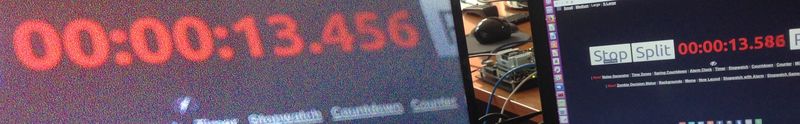Difference between revisions of "Jetson J20 imx219 glass to glass latency"
Acervantes (talk | contribs) |
Acervantes (talk | contribs) (→Test pipeline:) |
||
| Line 14: | Line 14: | ||
gst-launch-1.0 nvcamerasrc queue-size=6 sensor-id=0 fpsRange='30 30' ! \ | gst-launch-1.0 nvcamerasrc queue-size=6 sensor-id=0 fpsRange='30 30' ! \ | ||
'video/x-raw(memory:NVMM), width=1920, height=1080,format=I420,framerate=30/1' ! \ | 'video/x-raw(memory:NVMM), width=1920, height=1080,format=I420,framerate=30/1' ! \ | ||
| − | + | nvoverlaysink sync=true enable-last-sample=false | |
</pre> | </pre> | ||
Revision as of 09:32, 27 March 2018
Introduction
This wiki is intended to be used as a reference for the Tegra X1 (TX1) capture to display glass to glass latency using the simplest GStreamer pipeline. The tests were executed with the IMX219 camera sensor, for the the 1080p 30fps mode.The tests were done using a modified nvcamerasrc binary provided by Nvidia, that reduces the minimum allowed value of the queue-size property from 10 to 2 buffers. This binary was built for Jetpack 3.0 L4T 24.2.1.
Note: The reported values are the average of 10 samples.
1080p 30fps glass to glass latency
Glass to glass latency test for 1080p 30fps IMX219 camera mode
Note: It is strictly necessary to first run the following command on the TX1 before running the test pipeline:
- sudo ~/jetson_clocks.sh
Test pipeline:
gst-launch-1.0 nvcamerasrc queue-size=6 sensor-id=0 fpsRange='30 30' ! \ 'video/x-raw(memory:NVMM), width=1920, height=1080,format=I420,framerate=30/1' ! \ nvoverlaysink sync=true enable-last-sample=false
Glass to glass latency = 130 ms