Difference between revisions of "GStreamer Pan Tilt Zoom and Rotate Element - PC Pipelines"
m |
m |
||
| Line 1: | Line 1: | ||
{{GStreamer Pan Tilt Zoom and Rotate Element/Head |previous=Examples|next=iMX6 Pipelines|keywords=GstPTZR Gstreamer piplines, Gstreamer piplines, gstd pipelines}} | {{GStreamer Pan Tilt Zoom and Rotate Element/Head |previous=Examples|next=iMX6 Pipelines|keywords=GstPTZR Gstreamer piplines, Gstreamer piplines, gstd pipelines}} | ||
| − | This page provides example pipelines to test GstPTZR features on a PC. These pipelines where tested in Ubuntu 16.04. | + | This page provides example GStreamer pipelines to test GstPTZR features on a PC. These pipelines where tested in Ubuntu 16.04. |
__TOC__ | __TOC__ | ||
| Line 12: | Line 12: | ||
</table> | </table> | ||
| − | == GStreamer | + | == GStreamer pipelines == |
Same input and output resolution with zoom level 1: | Same input and output resolution with zoom level 1: | ||
Revision as of 13:56, 9 April 2020
| GStreamer PTZR |
|---|
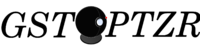 |
| GstPTZR Basics |
| User Guide |
| Getting Started |
| Examples |
| Contact Us |
This page provides example GStreamer pipelines to test GstPTZR features on a PC. These pipelines where tested in Ubuntu 16.04.
Contents
|
GStreamer pipelines
Same input and output resolution with zoom level 1:
IN_CAPS='video/x-raw,format=RGBA,width=1920,height=1080,framerate=30/1'
OUT_CAPS='video/x-raw,format=RGBA,width=1920,height=1080,framerate=30/1'
gst-launch-1.0 videotestsrc pattern=circular is-live=true num-buffers=-1 ! capsfilter caps="$IN_CAPS" ! ptzr ! capsfilter caps="$OUT_CAPS" ! videoconvert ! xvimagesink
You can change the zoom level by changing "zoom-level".
Magnification (zoom level > 1):
IN_CAPS='video/x-raw,format=RGBA,width=1920,height=1080,framerate=30/1'
OUT_CAPS='video/x-raw,format=RGBA,width=1920,height=1080,framerate=30/1'
gst-launch-1.0 videotestsrc pattern=circular is-live=true num-buffers=-1 ! capsfilter caps="$IN_CAPS" ! ptzr zoom-level=2 ! capsfilter caps="$OUT_CAPS" ! videoconvert ! xvimagesink
Reduction (zoom level < 1)
IN_CAPS='video/x-raw,format=RGBA,width=1920,height=1080,framerate=30/1'
OUT_CAPS='video/x-raw,format=RGBA,width=1920,height=1080,framerate=30/1'
gst-launch-1.0 videotestsrc pattern=circular is-live=true num-buffers=-1 ! capsfilter caps="$IN_CAPS" ! ptzr zoom-level=0 ! capsfilter caps="$OUT_CAPS" ! videoconvert ! xvimagesink
You can perform translations relative to the center of the input image by setting the "pan-level" and "tilt-level" properties or perform translations relative to the current position with "pan-delta" and "tilt-delta".
Translate right (-1 < pan level < 0):
IN_CAPS='video/x-raw,format=RGBA,width=1920,height=1080,framerate=30/1'
OUT_CAPS='video/x-raw,format=RGBA,width=1920,height=1080,framerate=30/1'
gst-launch-1.0 videotestsrc pattern=circular is-live=true num-buffers=-1 ! capsfilter caps="$IN_CAPS" ! ptzr pan-level=-1 ! capsfilter caps="$OUT_CAPS" ! videoconvert ! xvimagesink
Translate left (0 < pan level < 1):
IN_CAPS='video/x-raw,format=RGBA,width=1920,height=1080,framerate=30/1'
OUT_CAPS='video/x-raw,format=RGBA,width=1920,height=1080,framerate=30/1'
gst-launch-1.0 videotestsrc pattern=circular is-live=true num-buffers=-1 ! capsfilter caps="$IN_CAPS" ! ptzr pan-level=1 ! capsfilter caps="$OUT_CAPS" ! videoconvert ! xvimagesink
Translate down (-1 < tilt level < 0):
IN_CAPS='video/x-raw,format=RGBA,width=1920,height=1080,framerate=30/1'
OUT_CAPS='video/x-raw,format=RGBA,width=1920,height=1080,framerate=30/1'
gst-launch-1.0 videotestsrc pattern=circular is-live=true num-buffers=-1 ! capsfilter caps="$IN_CAPS" ! ptzr tilt-level=-1 ! capsfilter caps="$OUT_CAPS" ! videoconvert ! xvimagesink
Translate up (0 < tilt level < 1):
IN_CAPS='video/x-raw,format=RGBA,width=1920,height=1080,framerate=30/1'
OUT_CAPS='video/x-raw,format=RGBA,width=1920,height=1080,framerate=30/1'
gst-launch-1.0 videotestsrc pattern=circular is-live=true num-buffers=-1 ! capsfilter caps="$IN_CAPS" ! ptzr tilt-level=100 ! capsfilter caps="$OUT_CAPS" ! videoconvert ! xvimagesink
The property "normalize-translation" (true by default) lets you switch the translation normalization ON and OFF. When translation normalization is true the minimum and maximum translation values are mapped to -1 and 1. On the other hand, when it is set to false, the pan and tilt levels reflect pixels on the input image.
Turn off translation normalization:
IN_CAPS='video/x-raw,format=RGBA,width=1920,height=1080,framerate=30/1'
OUT_CAPS='video/x-raw,format=RGBA,width=1920,height=1080,framerate=30/1'
gst-launch-1.0 videotestsrc pattern=circular is-live=true num-buffers=-1 ! capsfilter caps="$IN_CAPS" ! ptzr normalize-translation=false ! capsfilter caps="$OUT_CAPS" ! videoconvert ! xvimagesink
The property "output-reference" (true by default) lets you change the coordinate system used as reference for translations. This is specially useful after performing a rotation. If you want to move over the input image axis, it must be changed to false.
Set input coordinate system as reference for translations:
IN_CAPS='video/x-raw,format=RGBA,width=1920,height=1080,framerate=30/1'
OUT_CAPS='video/x-raw,format=RGBA,width=1920,height=1080,framerate=30/1'
gst-launch-1.0 videotestsrc pattern=circular is-live=true num-buffers=-1 ! capsfilter caps="$IN_CAPS" ! ptzr output-reference=false ! capsfilter caps="$OUT_CAPS" ! videoconvert ! xvimagesink
To rotate the input modify the "rotate-level" property (degrees). You can also perform rotation relative to the current angle with "rotate-delta":
Rotate counter-clockwise (rotate level < 0):
IN_CAPS='video/x-raw,format=RGBA,width=1920,height=1080,framerate=30/1'
OUT_CAPS='video/x-raw,format=RGBA,width=1920,height=1080,framerate=30/1'
gst-launch-1.0 videotestsrc pattern=circular is-live=true num-buffers=-1 ! capsfilter caps="$IN_CAPS" ! ptzr rotate-level=-100 ! capsfilter caps="$OUT_CAPS" ! videoconvert ! xvimagesink
Rotate clockwise (rotate level > 0):
IN_CAPS='video/x-raw,format=RGBA,width=1920,height=1080,framerate=30/1'
OUT_CAPS='video/x-raw,format=RGBA,width=1920,height=1080,framerate=30/1'
gst-launch-1.0 videotestsrc pattern=circular is-live=true num-buffers=-1 ! capsfilter caps="$IN_CAPS" ! ptzr rotate-level=100 ! capsfilter caps="$OUT_CAPS" ! videoconvert ! xvimagesink
The element supports input and output of any resolution and aspect ratio
Smaller input image, different aspect ratio:
IN_CAPS='video/x-raw,format=RGBA,width=1024,height=768,framerate=30/1'
OUT_CAPS='video/x-raw,format=RGBA,width=1920,height=1080,framerate=30/1'
gst-launch-1.0 videotestsrc pattern=circular is-live=true num-buffers=-1 ! capsfilter caps="$IN_CAPS" ! ptzr zoom-level=1 ! capsfilter caps="$OUT_CAPS" ! videoconvert ! xvimagesink
Bigger input image, different aspect ratio:
IN_CAPS='video/x-raw,format=RGBA,width=1920,height=1080,framerate=30/1'
OUT_CAPS='video/x-raw,format=RGBA,width=1280,height=1024,framerate=30/1'
gst-launch-1.0 videotestsrc pattern=circular is-live=true num-buffers=-1 ! capsfilter caps="$IN_CAPS" ! ptzr zoom-level=1 ! capsfilter caps="$OUT_CAPS" ! videoconvert ! xvimagesink
You can use ranges for input and output caps or leave them unspecified
Resolution range:
IN_CAPS='video/x-raw,format=RGBA,width=1920,height=1080,framerate=30/1'
OUT_CAPS='video/x-raw,format=RGBA,width=[480,1280],height=[680,1024],framerate=30/1'
gst-launch-1.0 videotestsrc pattern=circular is-live=true num-buffers=-1 ! capsfilter caps="$IN_CAPS" ! ptzr zoom-level=1 ! capsfilter caps="$OUT_CAPS" ! videoconvert ! xvimagesink
Unspecified caps:
IN_CAPS='video/x-raw,format=RGBA,width=1920,height=1080,framerate=30/1'
gst-launch-1.0 videotestsrc pattern=circular is-live=true num-buffers=-1 ! capsfilter caps="$IN_CAPS" ! ptzr zoom-level=1 ! videoconvert ! xvimagesink
Gstd pipelines
Run the element with gstd to change parameters dynamically:
IN_CAPS='video/x-raw,format=RGBA,width=1920,height=1080,framerate=30/1'
OUT_CAPS='video/x-raw,format=RGBA,width=1600,height=900,framerate=30/1'
gstd&
gstd-client pipeline_create p0 videotestsrc pattern=circular is-live=true num-buffers=-1 ! capsfilter caps="$IN_CAPS" ! ptzr name=ptzr0 ! capsfilter caps="$OUT_CAPS" ! videoconvert ! xvimagesink
gstd-client pipeline_play p0
Change propierties:
gstd-client element_set p0 "ptzr0 zoom-level 0.0"
gstd-client element_set p0 "ptzr0 zoom-level 2.0"
gstd-client element_set p0 "ptzr0 zoom-level 1.0"
gstd-client element_set p0 "ptzr0 tilt-level -1.0"
gstd-client element_set p0 "ptzr0 tilt-level 1.0"
gstd-client element_set p0 "ptzr0 tilt-level 0.0"
gstd-client element_set p0 "ptzr0 pan-level -1.0"
gstd-client element_set p0 "ptzr0 pan-level 1.0"
gstd-client element_set p0 "ptzr0 pan-level 0.0"
gstd-client element_set p0 "ptzr0 tilt-delta -1.0"
gstd-client element_set p0 "ptzr0 tilt-delta 1.0"
gstd-client element_set p0 "ptzr0 tilt-delta 0.0"
gstd-client element_set p0 "ptzr0 pan-delta -1.0"
gstd-client element_set p0 "ptzr0 pan-delta 1.0"
gstd-client element_set p0 "ptzr0 pan-delta 0.0"
gstd-client element_set p0 "ptzr0 rotate-level -90.0"
gstd-client element_set p0 "ptzr0 rotate-level 90.0"
gstd-client element_set p0 "ptzr0 rotate-level 0.0"
gstd-client element_set p0 "ptzr0 rotate-delta -90.0"
gstd-client element_set p0 "ptzr0 rotate-delta 90.0"
gstd-client element_set p0 "ptzr0 rotate-delta 0.0"
gstd-client element_set p0 "ptzr0 normalize-translation false"
gstd-client element_set p0 "ptzr0 normalize-translation true"
gstd-client element_set p0 "ptzr0 output-reference false"
gstd-client element_set p0 "ptzr0 output-reference true"
Stop the pipeline:
gstd-client pipeline_stop p0
gstd-client pipeline_delete p0