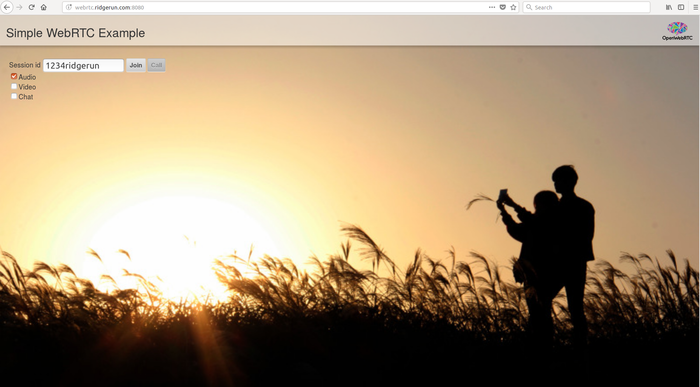Difference between revisions of "GstWebRTC - OpenWebRTC Web Page - x86"
m |
m |
||
| Line 18: | Line 18: | ||
The following figure show how to establish a call using the SimpleRTC web page in https://webrtc.ridgerun.com:8080/ | The following figure show how to establish a call using the SimpleRTC web page in https://webrtc.ridgerun.com:8080/ | ||
| − | |||
| − | |||
[[File:webrtc_page.png|700px|center|Establish a WebRTC call with https://webrtc.ridgerun.com:8080/]] | [[File:webrtc_page.png|700px|center|Establish a WebRTC call with https://webrtc.ridgerun.com:8080/]] | ||
| Line 28: | Line 26: | ||
# Start the call | # Start the call | ||
| − | '''Note:''' In the following examples, the start-call property on the pipeline is set to false, thus you have to start the call from the website pressing the correct button. If start-call is set to true, the pipeline starts the call. | + | '''Note:''' In the following examples, the start-call property on the pipeline is set to false, thus you have to start the call from the website pressing the correct button. If start-call is set to true, the pipeline starts the call. |
| + | <br> | ||
| + | <br> | ||
| + | Following examples are tested using the Firefox browser versions 47.0 and 58.0.2 (64-bit) for demo OpenWebRTC web pages. These pipelines will not work with the newer versions of Firefox browser and also it will not work with the Chrome browser. | ||
== x264 Send+Receive == | == x264 Send+Receive == | ||
Revision as of 12:38, 21 March 2018
|
|
| ← |
⌂ Home |
→ |
This page presents some GstWebRTC Web page to use OpenWebRTC.
SimpleRTC WebPage
The following figure show how to establish a call using the SimpleRTC web page in https://webrtc.ridgerun.com:8080/
- Type a unique Session ID in the text bar.
- Select in the check box if you want audio or video streaming.
- Press join
- Start the call
Note: In the following examples, the start-call property on the pipeline is set to false, thus you have to start the call from the website pressing the correct button. If start-call is set to true, the pipeline starts the call.
Following examples are tested using the Firefox browser versions 47.0 and 58.0.2 (64-bit) for demo OpenWebRTC web pages. These pipelines will not work with the newer versions of Firefox browser and also it will not work with the Chrome browser.
x264 Send+Receive
Example
This pipeline will encode a video stream to H264 and send it to the demo web page. Additionally, it will receive the web page's video feed, in the same format.
gst-launch-1.0 webrtcbin start-call=false signaler=GstOwrSignaler signaler::server_url=http://webrtc.ridgerun.com:8080 signaler::session_id=1234ridgerun name=web videotestsrc is-live=true ! \
queue ! videoconvert ! x264enc key-int-max=2 ! rtph264pay ! queue ! web.video_sink web.video_src ! rtph264depay ! avdec_h264 ! videoconvert ! ximagesink async=true
VP8 Send+Receive
Example
This pipeline will encode a video stream to VP8 and send it to the demo web page. Additionally, it will receive the web page's video feed, in the same format.
gst-launch-1.0 webrtcbin start-call=false signaler=GstOwrSignaler signaler::server_url=http://webrtc.ridgerun.com:8080 signaler::session_id=1234ridgerun name=web videotestsrc is-live=true ! vp8enc ! rtpvp8pay ! web.video_sink web.video_src ! rtpvp8depay ! vp8dec ! videoconvert ! ximagesink async=true
| ← |
⌂ Home |
→ |