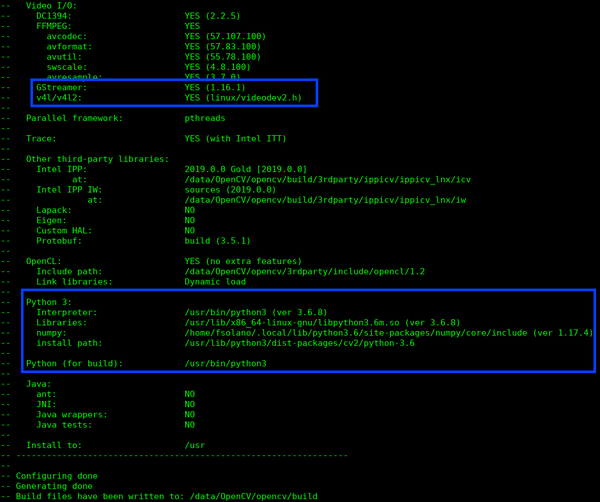Difference between revisions of "Compiling OpenCV with GStreamer Support"
m (→Install compiler and building dependencies) |
m |
||
| Line 1: | Line 1: | ||
| − | =Install previous GStreamer dependencies= | + | ==Install previous GStreamer dependencies== |
<source lang="bash"> | <source lang="bash"> | ||
| Line 7: | Line 7: | ||
</source> | </source> | ||
| − | =Install compiler and building dependencies= | + | ==Install compiler and building dependencies== |
<source lang="bash"> | <source lang="bash"> | ||
| Line 16: | Line 16: | ||
</source> | </source> | ||
| − | =Obtain source code from Github= | + | ==Obtain source code from Github== |
<source lang="bash"> | <source lang="bash"> | ||
| Line 24: | Line 24: | ||
</source> | </source> | ||
| − | =Configure with required flags= | + | ==Configure with required flags== |
<source lang="bash"> | <source lang="bash"> | ||
mkdir build | mkdir build | ||
| Line 42: | Line 42: | ||
</source> | </source> | ||
| − | =Check configuration log= | + | ==Check configuration log== |
✔ Verify if it has Python 3: section and all interpreter and path are right. (If they aren’t there, check the numpy package) | ✔ Verify if it has Python 3: section and all interpreter and path are right. (If they aren’t there, check the numpy package) | ||
| Line 50: | Line 50: | ||
[[File:Opencv configure.png|600px|center]] | [[File:Opencv configure.png|600px|center]] | ||
| − | =Building= | + | ==Building== |
It will last some time. Please be patient. | It will last some time. Please be patient. | ||
| Line 57: | Line 57: | ||
</source> | </source> | ||
| − | =Install the package= | + | ==Install the package== |
<source lang="bash"> | <source lang="bash"> | ||
| Line 63: | Line 63: | ||
sudo ldconfig | sudo ldconfig | ||
</source> | </source> | ||
| + | |||
| + | |||
| + | [[Category:GStreamer]] | ||
Revision as of 06:53, 5 March 2020
Contents
Install previous GStreamer dependencies
sudo apt-get install gstreamer1.0*
sudo apt install ubuntu-restricted-extras
sudo apt install libgstreamer1.0-dev libgstreamer-plugins-base1.0-dev
Install compiler and building dependencies
sudo apt-get install build-essential
sudo apt-get install cmake git libgtk2.0-dev pkg-config libavcodec-dev libavformat-dev libswscale-dev
sudo apt-get install python-dev python-numpy libtbb2 libtbb-dev libjpeg-dev libpng-dev libtiff-dev libdc1394-22-dev
sudo apt-get install python3-pip python3-numpy
Obtain source code from Github
git clone https://github.com/opencv/opencv.git
cd opencv/
git checkout 4.1.0
Configure with required flags
mkdir build
cd build
cmake -D CMAKE_BUILD_TYPE=RELEASE \
-D CMAKE_INSTALL_PREFIX=/usr/local \
-D INSTALL_PYTHON_EXAMPLES=ON \
-D INSTALL_C_EXAMPLES=OFF \
-D PYTHON_EXECUTABLE=$(which python3) \
-D BUILD_opencv_python2=OFF \
-D CMAKE_INSTALL_PREFIX=$(python3 -c "import sys; print(sys.prefix)") \
-D PYTHON3_EXECUTABLE=$(which python3) \
-D PYTHON3_INCLUDE_DIR=$(python3 -c "from distutils.sysconfig import get_python_inc; print(get_python_inc())") \
-D PYTHON3_PACKAGES_PATH=$(python3 -c "from distutils.sysconfig import get_python_lib; print(get_python_lib())") \
-D WITH_GSTREAMER=ON \
-D BUILD_EXAMPLES=ON ..
Check configuration log
✔ Verify if it has Python 3: section and all interpreter and path are right. (If they aren’t there, check the numpy package)
✔ Check the GStreamer section. (If it does not indicate YES, go check GStreamer lib package)
Building
It will last some time. Please be patient.
sudo make -j4
Install the package
sudo make install
sudo ldconfig