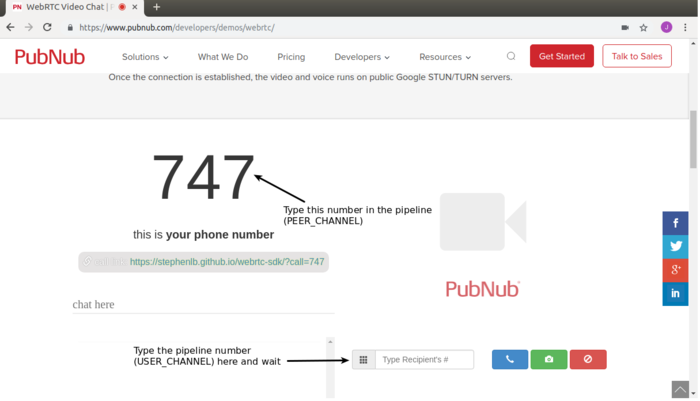Difference between revisions of "GstWebRTC - PubNub Web Pages - TX1/TX2"
m |
m |
||
| Line 39: | Line 39: | ||
| − | |keywords=signaling,examples}} | + | |keywords=signaling,examples,PubNub,tx1,tx2}} |
Revision as of 14:05, 14 May 2019
| ← |
⌂ Home |
→ |
PubNub Official Demo
The following figure show hows to establish a call using the official PubNub's WebRTC demo in https://www.pubnub.com/developers/demos/webrtc/
Follow these steps
- Make sure to type the number above the message "this is your phone number" in the pipeline description
- Just type the pipeline's name in the bottom text bar. In the examples 123 this would be $USER_CHANNEL or 123, don't press any of the other botons
- Launch the pipeline, the call should start right away (in Chrome), a couple of seconds at most (in Firefox).
Send/receive (VP8)
GST_DEBUG=3 DISPLAY=:0 gst-launch-1.0 rrwebrtcbin rtcp-mux=true start-call=true signaler::user-channel=$USER_CHANNEL signaler::peer-channel=$PEER_CHANNEL name=web nvcamerasrc sensor-id=0 ! nvvidconv ! omxvp8enc ! rtpvp8pay ! web.video_sink web.video_src ! rtpvp8depay ! omxvp8dec ! videoconvert ! autovideosink
Send only (VP8)
GST_DEBUG=3 DISPLAY=:0 gst-launch-1.0 rrwebrtcbin rtcp-mux=true start-call=true signaler::user-channel=$USER_CHANNEL signaler::peer-channel=$PEER_CHANNEL name=web nvcamerasrc sensor-id=0 ! nvvidconv ! omxvp8enc ! rtpvp8pay ! web.video_sink
Receive only (VP8)
GST_DEBUG=3 DISPLAY=:0 gst-launch-1.0 rrwebrtcbin rtcp-mux=true start-call=true signaler::user-channel=$USER_CHANNEL signaler::peer-channel=$PEER_CHANNEL name=web web.video_src ! rtpvp8depay ! omxvp8dec ! videoconvert ! autovideosink
| ← |
⌂ Home |
→ |