GStreamer Pan Tilt Zoom and Rotate Element - iMX6 Pipelines
| GStreamer PTZR |
|---|
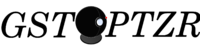 |
| GstPTZR Basics |
| User Guide |
| Getting Started |
| Examples |
| Contact Us |
| ← Examples |
⌂ Home |
→ Demo Tool |
Contents
Important Considerations
- Its important to have a constant internet connection, without internet the tests won't work.
- If you are facing issues with any pipeline or configuration please contact support@ridgerun.com with the output of the GStreamer debug and any additional information you consider useful.
- To get the necessary elements to test the pipelines please refer to GStreamer Pan Tilt Zoom and Rotate Element - Building GstPTZR.
Gstreamer piplines
The following pipelines will send the resulting video stream via UDP to another computer where it can be displayed.
On receiver computer
HOST='xx.xxx.xx.x'
PORT=5004
gst-launch-1.0 udpsrc address=$HOST port=$PORT ! tsparse ! tsdemux ! h264parse ! avdec_h264 ! videoconvert ! identity silent=false ! autovideosink -v
On board
Same input and output resolution with zoom level 1:
CAPTURE_CAPS='video/x-raw,width=640,height=480,framerate=30/1'
IN_CAPS='video/x-raw,format=RGBA,width=640,height=480,framerate=30/1'
OUT_CAPS='video/x-raw,width=640,height=480'
PORT=5004
HOST=<IP address>
gst-launch-1.0 videotestsrc is-live=true num-buffers=-1 ! $IN_CAPS ! imxg2dvideotransform ! $IN_CAPS ! ptzr ! $OUT_CAPS ! imxipuvideotransform input-crop=false ! $OUT_CAPS ! imxvpuenc_h264 bitrate=4000 gop-size=15 idr-interval=15 ! mpegtsmux alignment=7 ! udpsink port=$PORT host=$HOST
You can change the zoom level by changing "zoom-level".
Magnification (zoom level > 1):
CAPTURE_CAPS='video/x-raw,width=640,height=480,framerate=30/1'
IN_CAPS='video/x-raw,format=RGBA,width=640,height=480,framerate=30/1'
OUT_CAPS='video/x-raw,width=640,height=480'
PORT=5004
HOST=<IP address>
gst-launch-1.0 videotestsrc is-live=true num-buffers=-1 ! $IN_CAPS ! imxg2dvideotransform ! $IN_CAPS ! ptzr zoom-level=2 ! $OUT_CAPS ! imxipuvideotransform input-crop=false ! $OUT_CAPS ! imxvpuenc_h264 bitrate=4000 gop-size=15 idr-interval=15 ! mpegtsmux alignment=7 ! udpsink port=$PORT host=$HOST
You can perform translations relative to the center of the input image by setting the "pan-level" and "tilt-level" properties or perform translations relative to the current position with "pan-delta" and "tilt-delta". The element supports input and output of any resolution and aspect ratio.
Translate right (-1 < pan level < 0):
CAPTURE_CAPS='video/x-raw,width=640,height=480,framerate=30/1'
IN_CAPS='video/x-raw,format=RGBA,width=640,height=480,framerate=30/1'
OUT_CAPS='video/x-raw,width=320,height=240'
PORT=5004
HOST=<IP address>
gst-launch-1.0 videotestsrc is-live=true num-buffers=-1 ! $IN_CAPS ! imxg2dvideotransform ! $IN_CAPS ! ptzr pan-level=-1 ! $OUT_CAPS ! imxipuvideotransform input-crop=false ! $OUT_CAPS ! imxvpuenc_h264 bitrate=4000 gop-size=15 idr-interval=15 ! mpegtsmux alignment=7 ! udpsink port=$PORT host=$HOST
Translate left (0 < pan level < 1):
CAPTURE_CAPS='video/x-raw,width=640,height=480,framerate=30/1'
IN_CAPS='video/x-raw,format=RGBA,width=640,height=480,framerate=30/1'
OUT_CAPS='video/x-raw,width=320,height=240'
PORT=5004
HOST=<IP address>
gst-launch-1.0 videotestsrc is-live=true num-buffers=-1 ! $IN_CAPS ! imxg2dvideotransform ! $IN_CAPS ! ptzr pan-level=1 ! $OUT_CAPS ! imxipuvideotransform input-crop=false ! $OUT_CAPS ! imxvpuenc_h264 bitrate=4000 gop-size=15 idr-interval=15 ! mpegtsmux alignment=7 ! udpsink port=$PORT host=$HOST
Translate down (-1 < tilt level < 0):
CAPTURE_CAPS='video/x-raw,width=640,height=480,framerate=30/1'
IN_CAPS='video/x-raw,format=RGBA,width=640,height=480,framerate=30/1'
OUT_CAPS='video/x-raw,width=320,height=240'
PORT=5004
HOST=<IP address>
gst-launch-1.0 videotestsrc is-live=true num-buffers=-1 ! $IN_CAPS ! imxg2dvideotransform ! $IN_CAPS ! ptzr tilt-level=-1 ! $OUT_CAPS ! imxipuvideotransform input-crop=false ! $OUT_CAPS ! imxvpuenc_h264 bitrate=4000 gop-size=15 idr-interval=15 ! mpegtsmux alignment=7 ! udpsink port=$PORT host=$HOST
Translate up (0 < tilt level < 1):
CAPTURE_CAPS='video/x-raw,width=640,height=480,framerate=30/1'
IN_CAPS='video/x-raw,format=RGBA,width=640,height=480,framerate=30/1'
OUT_CAPS='video/x-raw,width=320,height=240'
PORT=5004
HOST=<IP address>
gst-launch-1.0 videotestsrc is-live=true num-buffers=-1 ! $IN_CAPS ! imxg2dvideotransform ! $IN_CAPS ! ptzr tilt-level=1 ! $OUT_CAPS ! imxipuvideotransform input-crop=false ! $OUT_CAPS ! imxvpuenc_h264 bitrate=4000 gop-size=15 idr-interval=15 ! mpegtsmux alignment=7 ! udpsink port=$PORT host=$HOST
The property "normalize-translation" (true by default) lets you switch the translation normalization ON and OFF. When translation normalization is true the minimum and maximum translation values are mapped to -1 and 1. On the other hand, when it is set to false, the pan and tilt levels reflect pixels on the input image.
Turn off translation normalization:
CAPTURE_CAPS='video/x-raw,width=640,height=480,framerate=30/1'
IN_CAPS='video/x-raw,format=RGBA,width=640,height=480,framerate=30/1'
OUT_CAPS='video/x-raw,width=320,height=240'
PORT=5004
HOST=<IP address>
gst-launch-1.0 videotestsrc is-live=true num-buffers=-1 ! $IN_CAPS ! imxg2dvideotransform ! $IN_CAPS ! ptzr normalize-translation=false ! $OUT_CAPS ! imxipuvideotransform input-crop=false ! $OUT_CAPS ! imxvpuenc_h264 bitrate=4000 gop-size=15 idr-interval=15 ! mpegtsmux alignment=7 ! udpsink port=$PORT host=$HOST
The property "output-reference" (true by default) lets you change the coordinate system used as reference for translations. This is specially useful after performing a rotation. If you want to move over the input image axis, it must be changed to false.
Set input coordinate system as reference for translations:
CAPTURE_CAPS='video/x-raw,width=640,height=480,framerate=30/1'
IN_CAPS='video/x-raw,format=RGBA,width=640,height=480,framerate=30/1'
OUT_CAPS='video/x-raw,width=320,height=240'
PORT=5004
HOST=<IP address>
gst-launch-1.0 videotestsrc is-live=true num-buffers=-1 ! $IN_CAPS ! imxg2dvideotransform ! $IN_CAPS ! ptzr output-reference=false ! $OUT_CAPS ! imxipuvideotransform input-crop=false ! $OUT_CAPS ! imxvpuenc_h264 bitrate=4000 gop-size=15 idr-interval=15 ! mpegtsmux alignment=7 ! udpsink port=$PORT host=$HOST
To rotate the input modify the "rotate-level" property (degrees). You can also perform rotation relative to the current angle with "rotate-delta":
Rotate counter-clockwise (rotate level < 0):
CAPTURE_CAPS='video/x-raw,width=640,height=480,framerate=30/1'
IN_CAPS='video/x-raw,format=RGBA,width=640,height=480,framerate=30/1'
OUT_CAPS='video/x-raw,width=320,height=240'
PORT=5004
HOST=<IP address>
gst-launch-1.0 videotestsrc is-live=true num-buffers=-1 ! $IN_CAPS ! imxg2dvideotransform ! $IN_CAPS ! ptzr rotate-level=-100 ! $OUT_CAPS ! imxipuvideotransform input-crop=false ! $OUT_CAPS ! imxvpuenc_h264 bitrate=4000 gop-size=15 idr-interval=15 ! mpegtsmux alignment=7 ! udpsink port=$PORT host=$HOST
Rotate clockwise (rotate level > 0):
CAPTURE_CAPS='video/x-raw,width=640,height=480,framerate=30/1'
IN_CAPS='video/x-raw,format=RGBA,width=640,height=480,framerate=30/1'
OUT_CAPS='video/x-raw,width=320,height=240'
PORT=5004
HOST=<IP address>
gst-launch-1.0 videotestsrc is-live=true num-buffers=-1 ! $IN_CAPS ! imxg2dvideotransform ! $IN_CAPS ! ptzr rotate-level=100 ! $OUT_CAPS ! imxipuvideotransform input-crop=false ! $OUT_CAPS ! imxvpuenc_h264 bitrate=4000 gop-size=15 idr-interval=15 ! mpegtsmux alignment=7 ! udpsink port=$PORT host=$HOST
Gstd pipelines
For testing this pipeline you need to install the Gstd daemon at host. Please refer GStreamer Daemon - Building GStreamer Daemon guide for Getting the Code,Setup,Build and Install the daemon at host.
Also make it ensure GST_PLUGIN_PATH is set properly from where you run the Gstd daemon using the command
echo $GST_PLUGIN_PATH
Run the element with gstd to change parameters dynamically:
CAPTURE_CAPS='video/x-raw,width=640,height=480,framerate=30/1'
IN_CAPS='video/x-raw,format=RGBA,width=640,height=480,framerate=30/1'
OUT_CAPS='video/x-raw,width=320,height=240'
PORT=5004
HOST=<IP address>
gstd&
gstd-client pipeline_create p0 videotestsrc is-live=true num-buffers=-1 ! $IN_CAPS ! imxg2dvideotransform ! $IN_CAPS ! ptzr name=ptzr0 ! $OUT_CAPS ! imxipuvideotransform input-crop=false ! $OUT_CAPS ! imxvpuenc_h264 bitrate=4000 gop-size=15 idr-interval=15 ! mpegtsmux alignment=7 ! udpsink port=$PORT host=$HOST
gstd-client pipeline_play p0
Change propierties:
gstd-client element_set p0 "ptzr0 zoom-level 0.0"
gstd-client element_set p0 "ptzr0 zoom-level 2.0"
gstd-client element_set p0 "ptzr0 zoom-level 1.0"
gstd-client element_set p0 "ptzr0 tilt-level -1.0"
gstd-client element_set p0 "ptzr0 tilt-level 1.0"
gstd-client element_set p0 "ptzr0 tilt-level 0.0"
gstd-client element_set p0 "ptzr0 pan-level -1.0"
gstd-client element_set p0 "ptzr0 pan-level 1.0"
gstd-client element_set p0 "ptzr0 pan-level 0.0"
gstd-client element_set p0 "ptzr0 tilt-delta -1.0"
gstd-client element_set p0 "ptzr0 tilt-delta 1.0"
gstd-client element_set p0 "ptzr0 tilt-delta 0.0"
gstd-client element_set p0 "ptzr0 pan-delta -1.0"
gstd-client element_set p0 "ptzr0 pan-delta 1.0"
gstd-client element_set p0 "ptzr0 pan-delta 0.0"
gstd-client element_set p0 "ptzr0 rotate-level -90.0"
gstd-client element_set p0 "ptzr0 rotate-level 90.0"
gstd-client element_set p0 "ptzr0 rotate-level 0.0"
gstd-client element_set p0 "ptzr0 rotate-delta -90.0"
gstd-client element_set p0 "ptzr0 rotate-delta 90.0"
gstd-client element_set p0 "ptzr0 rotate-delta 0.0"
gstd-client element_set p0 "ptzr0 normalize-translation false"
gstd-client element_set p0 "ptzr0 normalize-translation true"
gstd-client element_set p0 "ptzr0 output-reference false"
gstd-client element_set p0 "ptzr0 output-reference true"
Stop the pipeline:
gstd-client pipeline_stop p0
gstd-client pipeline_delete p0
| ← Examples |
⌂ Home |
→ Demo Tool |