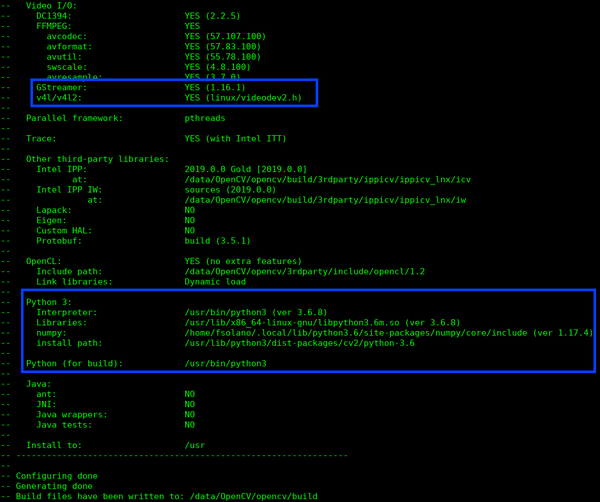Compiling OpenCV with GStreamer Support
Contents
- 1 Install previous GStreamer dependencies for OpenCV
- 2 Install compiler and building dependencies for OpenCV
- 3 Obtain OpenCV source code from Github
- 4 Configure with required flags
- 5 Check configuration log
- 6 Building for OpenCV with GStreamer
- 7 Install OpenCV with GStreamer support package
- 8 Contact Us
Install previous GStreamer dependencies for OpenCV
sudo apt-get install gstreamer1.0*
sudo apt install ubuntu-restricted-extras
sudo apt install libgstreamer1.0-dev libgstreamer-plugins-base1.0-dev
Install compiler and building dependencies for OpenCV
sudo apt-get install build-essential
sudo apt-get install cmake git libgtk2.0-dev pkg-config libavcodec-dev libavformat-dev libswscale-dev
sudo apt-get install python-dev python-numpy libtbb2 libtbb-dev libjpeg-dev libpng-dev libtiff-dev libdc1394-22-dev
sudo apt-get install python3-pip python3-numpy
Obtain OpenCV source code from Github
git clone https://github.com/opencv/opencv.git
cd opencv/
git checkout 4.1.0
Configure with required flags
mkdir build
cd build
cmake -D CMAKE_BUILD_TYPE=RELEASE \
-D CMAKE_INSTALL_PREFIX=/usr/local \
-D INSTALL_PYTHON_EXAMPLES=ON \
-D INSTALL_C_EXAMPLES=OFF \
-D PYTHON_EXECUTABLE=$(which python3) \
-D BUILD_opencv_python2=OFF \
-D CMAKE_INSTALL_PREFIX=$(python3 -c "import sys; print(sys.prefix)") \
-D PYTHON3_EXECUTABLE=$(which python3) \
-D PYTHON3_INCLUDE_DIR=$(python3 -c "from distutils.sysconfig import get_python_inc; print(get_python_inc())") \
-D PYTHON3_PACKAGES_PATH=$(python3 -c "from distutils.sysconfig import get_python_lib; print(get_python_lib())") \
-D WITH_GSTREAMER=ON \
-D BUILD_EXAMPLES=ON ..
Check configuration log
✔ Verify if it has Python 3: section and all interpreter and path are right. (If they aren’t there, check the numpy package)
✔ Check the GStreamer section. (If it does not indicate YES, go check GStreamer lib package)
Building for OpenCV with GStreamer
It will last some time. Please be patient.
sudo make -j4
Install OpenCV with GStreamer support package
sudo make install
sudo ldconfig
|
RidgeRun Resources | |||||||||||||||||||||||||||||||||||||||||||||||||||||||
| |||||||||||||||||||||||||||||||||||||||||||||||||||||||
|
|||||||||||||||||||||||||||||||||||||||||||||||||||||||
| Visit our Main Website for the RidgeRun Products and Online Store. RidgeRun Engineering informations are available in RidgeRun Professional Services, RidgeRun Subscription Model and Client Engagement Process wiki pages. Please email to support@ridgerun.com for technical questions and contactus@ridgerun.com for other queries. Contact details for sponsoring the RidgeRun GStreamer projects are available in Sponsor Projects page. |  
|