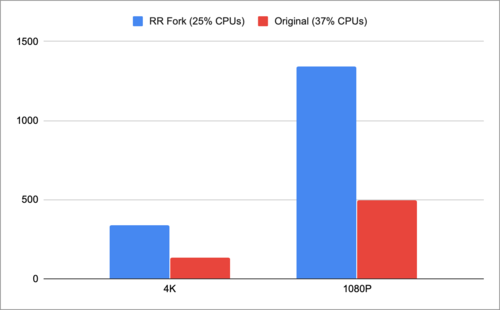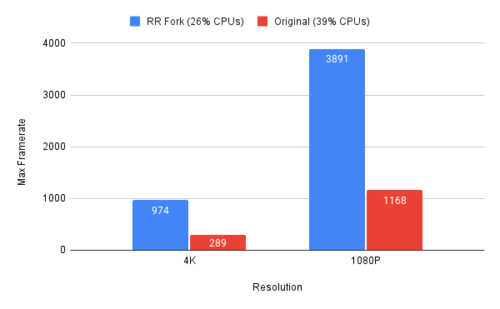RidgeRun OpenCV Fork
Introduction
The RidgeRun OpenCV fork is a modified version of the project with various improvements around speed and efficiency. While some changes are general (i.e.: any platform will benefit from them), others are specific to the NVIDIA Jetson family.
The fork is hosted at:
https://github.com/RidgeRun/opencv
Contents
Building the Project
Follow the instructions in our Compiling OpenCV from Source page. Make sure you select:
- RidgeRun fork
- GStreamer support
- CUDA support (if applicable)
Enhancements
GStreamer Video Capture
STATUS: Submitted.
BRANCH: zerocopy-gstreamer-videocapture
Effectively removes the memory copy when transferring data from the GstBuffer to the cv::Mat. Now the GstBuffer and its associated memory will remain alive throughout the lifespan of the matrix.
Tested under the following conditions
- OpenCV Version: 4.4.0 and 4.5.2
- FPS and CPU usage taken with the GstPerf element.
- Jetson Nano and x86 PC
- The following source:
#include <opencv2/opencv.hpp>
int main() {
cv::VideoCapture cap(
"fakesrc sizetype=fixed filltype=zero sizemax=24883200 ! video/x-raw,format=BGR,width=3840,height=2160 ! "
"perf print-arm-load=true ! appsink drop=false sync=false max-buffers=3",
cv::CAP_GSTREAMER);
while(1){
cv::Mat frame;
cap >> frame;
}
cap.release();
return 0;
}
- Run with
g++ -o benchmark benchmark.cc $(pkg-config --cflags --libs opencv4) -std=c++11
GST_DEBUG=perf:4 ./benchmark
OpenCV 4.4.0 Results on Jetson Nano
OpenCV 4.5.2 Results on x86 PC
GStreamer Main Loop
STATUS: Accepted!
BRANCH: optional-gstreamer-mainloop
Optionally enables a GMainLoop when capturing using GStreamer Video Capture.
A running GMainLoop processes many events on the GLib/GStreamer world. While some things may work without it, many others won't. Examples of these are signals, timers and many other source events. The problem becomes more concerning by the fact that some GStreamer elements rely on signals to work. This branch allows the user to specify an OpenCV option to start a main loop, if needed. Since the loop blocks, this is done in a separate thread.
Use the following environment variable to enable the main loop:
OPENCV_VIDEOIO_GSTREAMER_START_MAINLOOP=true
Tested under the following conditions
- OpenCV Version: 4.4.0
- Mainloop used by GstShark tracers.
- Jetson Nano
- The following source:
#include <opencv2/opencv.hpp>
int main() {
cv::VideoCapture cap("videotestsrc is-live=true ! appsink", cv::CAP_GSTREAMER);
while(1){
cv::Mat frame;
cap >> frame;
}
cap.release();
return 0;
}
- Run with
g++ -o mainloop mainloop.cc $(pkg-config --cflags --libs opencv4) -std=c++11
OPENCV_VIDEOIO_GSTREAMER_START_MAINLOOP=true GST_DEBUG=GST_TRACER:7 GST_TRACERS=framerate ./mainloop
Note how, if the mainloop is not enabled, the tracer won't output any data.