CUDA ISP for NVIDIA Jetson Basics
| CUDA ISP for NVIDIA Jetson | |
|---|---|
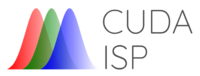 | |
| CUDA ISP for NVIDIA Jetson Basics | |
|
|
|
| Getting Started | |
|
|
|
| User Manual | |
|
|
|
| GStreamer | |
|
|
|
| Examples | |
|
|
|
| Performance | |
|
|
|
| Contact Us | |
|
|
Contents
GStreamer elements performance
To measure the performance, we have used two of our GStreamer tools: GstShark and GstPerf.
For testing purposes, take into account the following points:
- Maximum performance mode enabled: all cores and Jetson clocks enabled.
- Jetpack 4.6
- A patch was applied to
v4l2srcto enable bayer10 captures. You can see how to apply the patch in this link: Apply patch to v4l2src
In summary:
| Jetson Orin (2472x2064) | Jetson Xavier AGX (+1080p) | Jetson Xavier NX (4K) | Jetson Nano (4K) | |||||||||||||||||||
|---|---|---|---|---|---|---|---|---|---|---|---|---|---|---|---|---|---|---|---|---|---|---|
| Element | cudashift | cudadebayer | cudaawb | cudadebayer | cudaawb | cudashift | cudadebayer | cudaawb | cudashift | cudadebayer | cudaawb | |||||||||||
| Output | bayer 8 | RGB | I420 | RGB | I420 | RGB | I420 | RGB | I420 | bayer 8 | RGB | I420 | RGB | I420 | bayer 8 | RGB | I420 | RGB | I420 | |||
| FPS | 1382 | 1063 | 861 | 1800 | 1022 | 539 | 458 | 752 | 473 | 396 | 228 | 187 | 370 | 202 | 92 | 51 | 36 | 91 | 38 | |||
| Processing time (milliseconds) | 0.7237 | 0.9411 | 1.161 | 0.5557 | 0.9781 | 1.854 | 2.183 | 1.329 | 2.111 | 2.522 | 4.389 | 5.353 | 2.698 | 4.952 | 10.886 | 19.484 | 27.696 | 10.961 | 26.022 | |||
Jetson Orin
In this case, the patch for v4l2src was modified to enable captures in bayer 12.
The processing time and FPS were measured with an input image with 2472x2064 resolution from a camera sensor for all the elements.
The following pipeline measured the processing time and FPS for the cudashift element.
GST_DEBUG="GST_TRACER:7" GST_TRACERS="proctime" gst-launch-1.0 -ve v4l2src io-mode=userptr ! 'video/x-bayer, bpp=12, width=2472, height=2064, format=rggb' ! cudashift shift=5 ! fakesink
The following pipeline was used to test the cudadebayer and cudaawb elements with an RGB image as output.
GST_DEBUG="GST_TRACER:7" GST_TRACERS="proctime" gst-launch-1.0 -ve v4l2src io-mode=userptr ! 'video/x-bayer, bpp=12, width=2472, height=2064, format=rggb' ! cudadebayer ! cudaawb ! 'video/x-raw, format=RGB' ! fakesink
The following pipeline was used to test the cudadebayer and cudaawb elements with an I420 image as output.
GST_DEBUG="GST_TRACER:7" GST_TRACERS="proctime" gst-launch-1.0 -ve v4l2src io-mode=userptr ! 'video/x-bayer, bpp=12, width=2472, height=2064, format=rggb' ! cudadebayer ! cudaawb ! 'video/x-raw, format=I420' ! fakesink
The following image shows a plot with the processing time for all elements:
Jetson Xavier AGX
The processing time and FPS were measured with an input image with +1080p resolution from a camera sensor for all the elements.
The following pipeline was used to test the cudadebayer and cudaawb elements with an RGB image as output.
GST_DEBUG="GST_TRACER:7" GST_TRACERS="proctime" gst-launch-1.0 -ve v4l2src io-mode=userptr ! 'video/x-bayer, bpp=10, width=1920, height=1200, format=grbg' ! cudadebayer ! cudaawb ! 'video/x-raw, format=RGB' ! fakesink
The following pipeline was used for the cudadebayer and cudaawb elements with an I420 image as output.
GST_DEBUG="GST_TRACER:7" GST_TRACERS="proctime" gst-launch-1.0 -ve v4l2src io-mode=userptr ! 'video/x-bayer, bpp=10, width=1920, height=1200, format=grbg' ! cudadebayer ! cudaawb ! 'video/x-raw, format=I420' ! fakesink
The following image shows a plot with the processing time for all elements:
Jetson Xavier NX
The processing time and FPS were measured with an input image with 4K resolution from a camera sensor for all the elements.
The following pipeline measured the processing time and FPS for the cudashift element.
GST_DEBUG="GST_TRACER:7" GST_TRACERS="proctime" gst-launch-1.0 -ve v4l2src io-mode=userptr ! 'video/x-bayer, bpp=10, format=rggb' ! cudashift shift=5 ! fakesink
The following pipeline was used to test the cudadebayer and cudaawb elements with an RGB image as output.
GST_DEBUG="GST_TRACER:7" GST_TRACERS="proctime" gst-launch-1.0 -ve v4l2src io-mode=userptr ! 'video/x-bayer, bpp=10, width=3840, height=2160' ! cudadebayer ! cudaawb ! fakesink
The following pipeline was used to test the cudadebayer and cudaawb elements with an I420 image as output.
GST_DEBUG="GST_TRACER:7" GST_TRACERS="proctime" gst-launch-1.0 -ve v4l2src io-mode=userptr ! 'video/x-bayer, bpp=10, width=3840, height=2160' ! cudadebayer ! cudaawb ! 'video/x-raw, format=I420' ! fakesink
The following image shows a plot with the processing time for all elements:
Jetson Nano
The processing time and FPS were measured with an input image with 4K resolution from a camera sensor for all the elements.
The following pipeline measured the processing time and FPS for the cudashift element.
GST_DEBUG="GST_TRACER:7" GST_TRACERS="proctime" gst-launch-1.0 -ve v4l2src io-mode=userptr ! 'video/x-bayer, bpp=10, format=rggb' ! cudashift shift=0 ! fakesink
he following pipeline was used to testing the cudadebayer and cudaawb elements with an RGB image as output.
GST_DEBUG="GST_TRACER:7" GST_TRACERS="proctime" gst-launch-1.0 -ve v4l2src io-mode=userptr ! 'video/x-bayer, bpp=10, width=3840, height=2160' ! cudadebayer ! cudaawb ! fakesink
The following pipeline was used to test the cudadebayer and cudaawb elements with an I420 image as output.
GST_DEBUG="GST_TRACER:7" GST_TRACERS="proctime" gst-launch-1.0 -ve v4l2src io-mode=userptr ! 'video/x-bayer, bpp=10, width=3840, height=2160' ! cudadebayer ! cudaawb ! 'video/x-raw, format=I420' ! fakesink
The following image shows a plot with the processing time for all elements:
More cameras
This section shows the performance results for the elements running simultaneously on multiple cameras on a Jetson Xavier AGX. For all the tests done with an RGB output image, the following pipeline was used to measure the processing time and FPS for the cudaawb and the cudadebayer element with an input image with 1920x1200 resolution coming from multiple camera sensors.
GST_DEBUG="GST_TRACER:7" GST_TRACERS="proctime" gst-launch-1.0 -ve v4l2src device=/dev/video0 io-mode=userptr ! 'video/x-bayer, bpp=10, width=1920, height=1200, format=grbg' ! cudadebayer ! cudaawb ! 'video/x-raw, format=RGB' ! fakesink
In the same way, all the tests are done with an I420 output image. the following pipeline was used to measure the processing time and FPS for the cudaawb and the cudadebayer element with an input image with 1920x1200 resolution coming from multiple camera sensors
GST_DEBUG="GST_TRACER:7" GST_TRACERS="proctime" gst-launch-1.0 -ve v4l2src device=/dev/video1 io-mode=userptr ! 'video/x-bayer, bpp=10, width=1920, height=1200, format=grbg' ! cudadebayer ! cudaawb ! 'video/x-raw, format=I420' ! fakesink
The results obtained:
| cudadebayer | ||||||||
|---|---|---|---|---|---|---|---|---|
| Output | RGB | I420 | ||||||
| Number of cameras | Two | Three | Four | Five | Two | Three | Four | Five |
| FPS | 412 | 429 | 385 | 494 | 464 | 402 | 320 | 332 |
| Processing time (milliseconds) | 2.426 | 2.354 | 2.597 | 2.025 | 2.154 | 2.486 | 3.128 | 3.011 |
| cudaawb | ||||||||
|---|---|---|---|---|---|---|---|---|
| Output | RGB | I420 | ||||||
| Number of cameras | Two | Three | Four | Five | Two | Three | Four | Five |
| FPS | 397 | 374 | 689 | 347 | 429 | 450 | 289 | 296 |
| Processing time (milliseconds) | 2.521 | 2.672 | 1.450 | 2.883 | 2.330 | 2.20 | 3.459 | 3.375 |