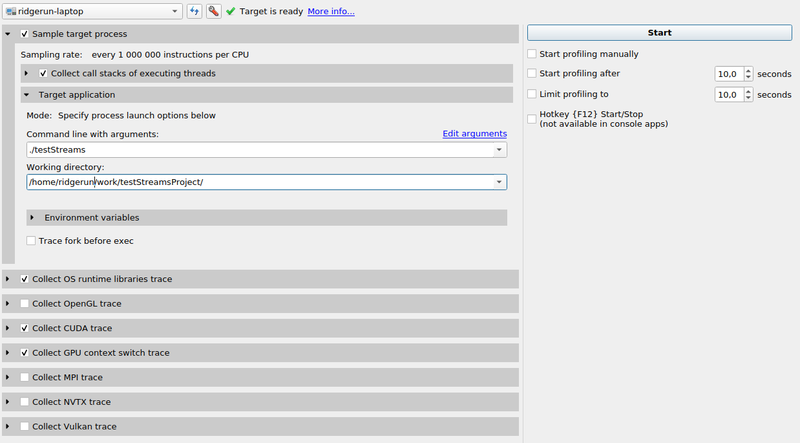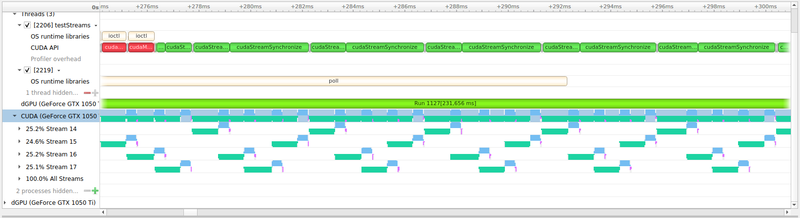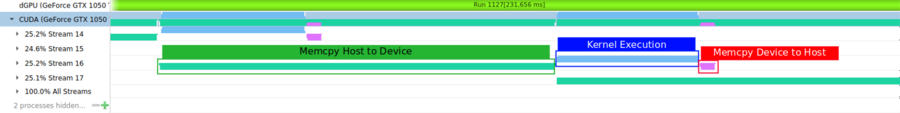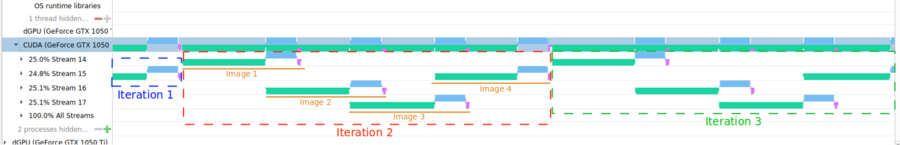How to use OpenCV CUDA Streams
|
|
Introduction to OpenCV CUDA Streams
Dependencies
- G++ Compiler
- CUDA
- OpenCV >= 4.1 (compiled with CUDA Support)
- NVIDIA Nsight
OpenCV CUDA Streams example
The following example uses a sample input image and resizes it in four different streams.
Compile the example with:
g++ testStreams.cpp -o testStreams $(pkg-config --libs --cflags opencv4)
testStreams.cpp
#include <opencv2/opencv.hpp>
#include <opencv2/core/core.hpp>
#include <opencv2/highgui/highgui.hpp>
#include <opencv2/core/cuda.hpp>
#include <vector>
#include <memory>
#include <iostream>
std::shared_ptr<std::vector<cv::Mat>> computeArray(std::shared_ptr<std::vector< cv::cuda::HostMem >> srcMemArray,
std::shared_ptr<std::vector< cv::cuda::HostMem >> dstMemArray,
std::shared_ptr<std::vector< cv::cuda::GpuMat >> gpuSrcArray,
std::shared_ptr<std::vector< cv::cuda::GpuMat >> gpuDstArray,
std::shared_ptr<std::vector< cv::Mat >> outArray,
std::shared_ptr<std::vector< cv::cuda::Stream >> streamsArray){
//Define test target size
cv::Size rSize(256, 256);
//Compute for each input image with async calls
for(int i=0; i<4; i++){
//Upload Input Pinned Memory to GPU Mat
(*gpuSrcArray)[i].upload((*srcMemArray)[i], (*streamsArray)[i]);
//Use the CUDA Kernel Method
cv::cuda::resize((*gpuSrcArray)[i], (*gpuDstArray)[i], rSize, 0, 0, cv::INTER_AREA, (*streamsArray)[i]);
//Download result to Output Pinned Memory
(*gpuDstArray)[i].download((*dstMemArray)[i],(*streamsArray)[i]);
//Obtain data back to CPU Memory
(*outArray)[i] = (*dstMemArray)[i].createMatHeader();
}
//All previous calls are non-blocking therefore
//wait for each stream completetion
(*streamsArray)[0].waitForCompletion();
(*streamsArray)[1].waitForCompletion();
(*streamsArray)[2].waitForCompletion();
(*streamsArray)[3].waitForCompletion();
return outArray;
}
int main (int argc, char* argv[]){
//Load test image
cv::Mat srcHostImage = cv::imread("1080.jpg");
//Create CUDA Streams Array
std::shared_ptr<std::vector<cv::cuda::Stream>> streamsArray = std::make_shared<std::vector<cv::cuda::Stream>>();
cv::cuda::Stream streamA, streamB, streamC, streamD;
streamsArray->push_back(streamA);
streamsArray->push_back(streamB);
streamsArray->push_back(streamC);
streamsArray->push_back(streamD);
//Create Pinned Memory (PAGE_LOCKED) arrays
std::shared_ptr<std::vector<cv::cuda::HostMem >> srcMemArray = std::make_shared<std::vector<cv::cuda::HostMem >>();
std::shared_ptr<std::vector<cv::cuda::HostMem >> dstMemArray = std::make_shared<std::vector<cv::cuda::HostMem >>();
//Create GpuMat arrays to use them on OpenCV CUDA Methods
std::shared_ptr<std::vector< cv::cuda::GpuMat >> gpuSrcArray = std::make_shared<std::vector<cv::cuda::GpuMat>>();
std::shared_ptr<std::vector< cv::cuda::GpuMat >> gpuDstArray = std::make_shared<std::vector<cv::cuda::GpuMat>>();
//Create Output array for CPU Mat
std::shared_ptr<std::vector< cv::Mat >> outArray = std::make_shared<std::vector<cv::Mat>>();
for(int i=0; i<4; i++){
//Define GPU Mats
cv::cuda::GpuMat srcMat;
cv::cuda::GpuMat dstMat;
//Define CPU Mat
cv::Mat outMat;
//Initialize the Pinned Memory with input image
cv::cuda::HostMem srcHostMem = cv::cuda::HostMem(srcHostImage, cv::cuda::HostMem::PAGE_LOCKED);
//Initialize the output Pinned Memory with reference to output Mat
cv::cuda::HostMem srcDstMem = cv::cuda::HostMem(outMat, cv::cuda::HostMem::PAGE_LOCKED);
//Add elements to each array.
srcMemArray->push_back(srcHostMem);
dstMemArray->push_back(srcDstMem);
gpuSrcArray->push_back(srcMat);
gpuDstArray->push_back(dstMat);
outArray->push_back(outMat);
}
//Test the process 20 times
for(int i=0; i<20; i++){
try{
std::shared_ptr<std::vector<cv::Mat>> result = std::make_shared<std::vector<cv::Mat>>();
result = computeArray(srcMemArray, dstMemArray, gpuSrcArray, gpuDstArray, outArray, streamsArray);
//Optional to show the results
//cv::imshow("Result", (*result)[0]);
//cv::waitKey(0);
}
catch(const cv::Exception& ex){
std::cout << "Error: " << ex.what() << std::endl;
}
}
return 0;
}
Profiling with NVIDIA Nsight
Profile the testStreams program with the NVIDIA Nsight program
- Add the command line and working directory
- Select Collect CUDA trace
- Select Collect GPU context switch trace
As seen in the following image:
Click start to init the profiling process. Manual stop is also needed when profiling has ended.
Analyze the output
You will get an output similar to the following:
Information
Each color represents the operation that is being executed at some point
- Green box: Memory copy operations from Host to Device
- Blue box: Execution of the kernel in the Device
- Red box: Memory copy operations from Device to Host
Understanding CUDA Streams pipelining
CUDA Streams help in creating an execution pipeline therefore when a Host to Device operation is being performed then another kernel can be executed, as well as for the Device to Host operations. In the following image, the pipeline can be analyzed.
Each iteration of the "for" clause in the example is represented in the image as a box.
- Blue box: Iteration 1
- Red box: Iteration 2
- Green box: Iteration 3
Inside each iteration, 4 images are computed with a pipelined structure.
|
RidgeRun Resources | |||||||||||||||||||||||||||||||||||||||||||||||||||||||
| |||||||||||||||||||||||||||||||||||||||||||||||||||||||
|
|||||||||||||||||||||||||||||||||||||||||||||||||||||||
| Visit our Main Website for the RidgeRun Products and Online Store. RidgeRun Engineering informations are available in RidgeRun Professional Services, RidgeRun Subscription Model and Client Engagement Process wiki pages. Please email to support@ridgerun.com for technical questions and contactus@ridgerun.com for other queries. Contact details for sponsoring the RidgeRun GStreamer projects are available in Sponsor Projects page. |  
|