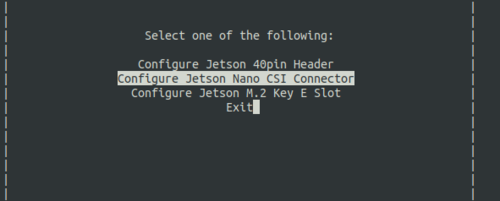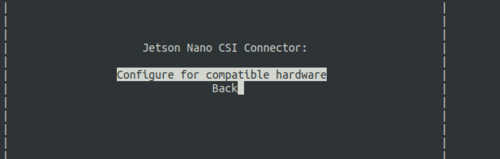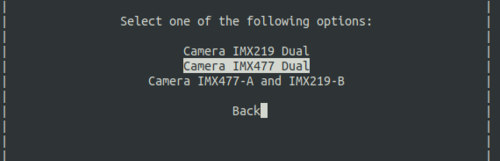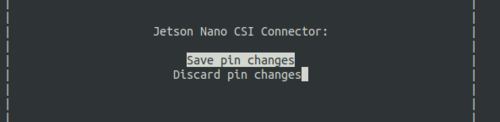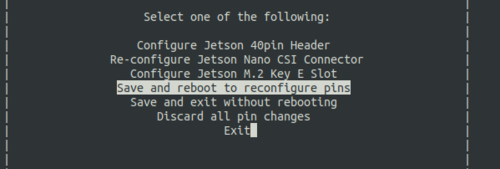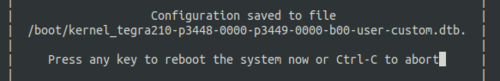NVIDIA Jetson Hacks
General hacks
Glass to glass latency: NVIDIA Jetson Glass to Glass Latency
Force recovery by software:
You will need a running image and be able to connect to the board:
sudo reboot --force forced-recovery
Create default user in the file system (Skip GUI setup in JetPack >= 4.2)
- Methods to bypass first boot account setting via GUI (>= 4.2):
#Possible required package sudo apt install qemu-user-static #Create a user and password in the file system sudo ./l4t_create_default_user.sh -u nvidia -p nvidia #Flash board again sudo ./flash.sh jetson-tx2 mmcblk0p1
The l4t_create_default_user.sh can be found at: https://devtalk.nvidia.com/default/topic/1054926/jetson-nano/jetson-nano-all-usb-ports-suddenly-stopped-working/post/5356153/#5356153
Or in here if you don't find the post: https://forums.developer.nvidia.com/t/jetson-nano-all-usb-ports-suddenly-stopped-working/75784/37
- Other related topics
https://devtalk.nvidia.com/default/topic/1061538/jetson-nano/how-to-skip-gui-system-setup-configuration/post/5375419/#5375419 (Another method, it hasn't been tested yet).
Lost connection issue while flashing OS using SDK Manager (Full JetPack installation)
Use this workaround:
- Unselect "Jetson OS" option in SDK manager, leave "Jetson SDK Components" selected.
- Flash OS using:
sudo ./flash.sh jetson-xavier mmcblk0p1
- When board boots up, finish installation via ubuntu GUI (user/password creation)
- Install SDK Components (CUDA, TensorRT, cuDNN, OpenCV, Visionworks, etc) using SDK manager, this requires entering board IP address and user/password created. This is because SDK components are installed via ssh.
Enabling the imx477 Camera Driver (JetPack >= 4.6)
Since JetPack 4.6, the imx477 Camera Driver comes bundled into the kernel. Running the following command from the device opens a CLI to help enable the driver:
sudo /opt/nvidia/jetson-io/jetson-io.py
In the first CLI menu, please select 'Configure Jetson Nano CSI Connector', as shown in the following image:
In the next menu, please select 'Configure for compatible hardware':
Then, please select 'Camera IMX477 Dual':
Then, please select 'Save pin changes':
Then, please select 'Save and reboot to reconfigure pins':
Finally, please press any key to reboot the device:
TX1/TX2
Xavier
GStreamer
Build from source
#!/bin/bash
cd $HOME/
if [ $# -eq 0 ]; then
echo "***No argument supplied***"
echo "Usage:"
echo "./jetson-build-gstreamer.sh <VERSION>"
echo "Example:"
echo "./jetson-build-gstreamer.sh 1.16.0"
exit
fi
#Install dependencies
sudo apt-get -y install build-essential dpkg-dev flex bison autotools-dev automake \
autopoint libtool gtk-doc-tools libgstreamer1.0-dev \
libxv-dev libasound2-dev libtheora-dev libogg-dev libvorbis-dev \
libbz2-dev libv4l-dev libvpx-dev libjack-jackd2-dev libsoup2.4-dev libpulse-dev \
faad libfaad-dev libgl1-mesa-dev libgles2-mesa-dev \
libx264-dev libmad0-dev liborc-0.4-dev liborc-0.4-0 liborc-0.4-0-dbg liborc-0.4-doc
#The version you want to install is given as a command-line argument
VERSION=$1
echo "Starting GStreamer Installation..."
#Set an absolute path for building directory
mkdir $HOME/gst_$VERSION
cd $HOME/gst_$VERSION
#Get the sources of the basic stuff (core, base, good, bad, ugly)
wget https://gstreamer.freedesktop.org/src/gstreamer/gstreamer-$VERSION.tar.xz --no-check-certificate
wget https://gstreamer.freedesktop.org/src/gst-plugins-base/gst-plugins-base-$VERSION.tar.xz --no-check-certificate
wget https://gstreamer.freedesktop.org/src/gst-plugins-good/gst-plugins-good-$VERSION.tar.xz --no-check-certificate
wget https://gstreamer.freedesktop.org/src/gst-plugins-bad/gst-plugins-bad-$VERSION.tar.xz --no-check-certificate
wget https://gstreamer.freedesktop.org/src/gst-plugins-ugly/gst-plugins-ugly-$VERSION.tar.xz --no-check-certificate
#Untar all
for a in `ls -1 *.tar.*`; do tar -xf $a; done
export PKG_CONFIG_PATH=$HOME/gst_$VERSION/out/lib/pkgconfig
export PKG_CONFIG_PATH=$PKG_CONFIG_PATH:/usr/lib/aarch64-linux-gnu/pkgconfig
export LD_LIBRARY_PATH=$HOME/gst_$VERSION/out/lib
mkdir -p $HOME/gst_$VERSION/out
#Gstreamer Core
cd gstreamer-$VERSION
./configure --prefix=$HOME/gst_$VERSION/out;
make;
make install;
cd ..
#Gstreamer Base
cd gst-plugins-base-$VERSION
./configure --prefix=$HOME/gst_$VERSION/out;
make;
make install;
cd ..
#Gstreamer Good
cd gst-plugins-good-$VERSION
./configure --prefix=$HOME/gst_$VERSION/out;
make;
make install;
cd ..
#Gstreamer Bad
cd gst-plugins-bad-$VERSION
./configure --prefix=$HOME/gst_$VERSION/out;
make;
make install;
cd ..
#Gstreamer Ugly
cd gst-plugins-ugly-$VERSION
./configure --prefix=$HOME/gst_$VERSION/out;
make;
make install;
cd ..
export LD_LIBRARY_PATH=$HOME/gst_$VERSION/out/lib
#Copy NVIDIA GStreamer libraries
cd /usr/lib/aarch64-linux-gnu/gstreamer-1.0/
cp libgstnv* libgstomx.so $HOME/gst_$VERSION/out/lib/gstreamer-1.0/
gst-inspect-1.0 --version
cd $HOME/
NVIDIA script (JetPack >= 4.2 )
Since JetPack 4.2 there is a script called gst-install: https://developer.nvidia.com/embedded/dlc/l4t-accelerated-gstreamer-guide-32-1.
Usage
Build
VERSION=1.14.4 INSTALL_PATH=/home/nvidia/gst-$VERSION mkdir $INSTALL_PATH sudo gst-install --prefix=$INSTALL_PATH --version=$VERSION
Notes:
- Script will download sources in /tmp/ and put the libraries in INSTALL_PATH. That's why you have to export LD_LIBRARY_PATH and PATH.
- Components downloaded and installed: core, base, good, bad, ugly, libav.
- NVIDIA plugins seem to present problems with the newer Gstreamer version (1.16.0)
Install
export LD_LIBRARY_PATH=$INSTALL_PATH/lib/aarch64-linux-gnu export PATH=$INSTALL_PATH/bin:$PATH
JetPack Releases
| Release | Platforms | L4T |
|---|---|---|
| 4.2.2 | Nano, Xavier, TX2, TX1 | 32.2 |
| 4.2.1 | Nano, Xavier, TX2, TX1 | 32.2 |
| 4.2 | Nano, Xavier, TX2 | 32.1 |
| 4.1.1 | Nano, Xavier | 31.1 |
| 3.3 | TX2, TX1 | 28.2.1 (TX2)/ 28.2(TX1) |
Source: https://developer.nvidia.com/embedded/jetpack-archive
See also
RTOS support:
https://developer.nvidia.com/embedded/downloads#?search=spe
https://devtalk.nvidia.com/default/topic/1008974/jetson-tx2/is-there-any-real-time-os-for-jetson-/1
L4T Documentation:
https://docs.nvidia.com/jetson/archives/l4t-archived/l4t-322/index.html
|
RidgeRun Resources | |||||||||||||||||||||||||||||||||||||||||||||||||||||||
| |||||||||||||||||||||||||||||||||||||||||||||||||||||||
|
|||||||||||||||||||||||||||||||||||||||||||||||||||||||
| Visit our Main Website for the RidgeRun Products and Online Store. RidgeRun Engineering informations are available in RidgeRun Professional Services, RidgeRun Subscription Model and Client Engagement Process wiki pages. Please email to support@ridgerun.com for technical questions and contactus@ridgerun.com for other queries. Contact details for sponsoring the RidgeRun GStreamer projects are available in Sponsor Projects page. |  
|