Difference between revisions of "CUDA ISP for NVIDIA Jetson/Getting Started/Building CUDA ISP for NVIDIA Jetson"
(→Dependencies) |
(→Core) |
||
| Line 27: | Line 27: | ||
python3-dev | python3-dev | ||
</syntaxhighlight> | </syntaxhighlight> | ||
| + | |||
| + | === Install CUDA L4T pacakge === | ||
| + | <pre style=background-color:yellow> | ||
| + | The Jetpack default installation will flash and install all the necessary CUDA packages. This section describes how to perform a manual installation, which is typically __NOT__ needed | ||
| + | </pre> | ||
| + | |||
| + | Installation guide: | ||
| + | |||
| + | 1. You will need to know which distribution version you are using: | ||
| + | <syntaxhighlight lang=bash> | ||
| + | lsb_release -a | ||
| + | </syntaxhighlight> | ||
| + | |||
| + | 2. Go to the [https://developer.nvidia.com/cuda-11-6-1-download-archive CUDA 11.6.1 download archive] and follow the selection menu. | ||
| + | |||
| + | * For Jetson platform you can follow this link: [https://developer.nvidia.com/cuda-11-6-1-download-archive?target_os=Linux&target_arch=arm64-sbsa&Compilation=Native&Distribution=Ubuntu CUDA 11.6.1 Jetson Configuration] | ||
| + | |||
| + | * For Ubuntu x86 platform you can follow this link: [https://developer.nvidia.com/cuda-11-6-1-download-archive?target_os=Linux&target_arch=x86_64&Distribution=Ubuntu CUDA 11.6.1 Ubuntu x86 Configuration] | ||
| + | |||
| + | Select the version depending on the ''lsb_release'' command executed above. We recommend using the '''deb (local)''' option for the installation. | ||
| + | |||
| + | 3. Once you have selected your system setup, NVIDIA will show you the installation instructions for those requirements. | ||
=== Documentation (optional) === | === Documentation (optional) === | ||
Revision as of 14:34, 3 March 2023
| CUDA ISP for NVIDIA Jetson | |
|---|---|
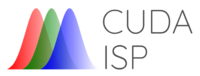 | |
| CUDA ISP for NVIDIA Jetson Basics | |
|
|
|
| Getting Started | |
|
|
|
| User Manual | |
|
|
|
| GStreamer | |
|
|
|
| Examples | |
|
|
|
| Performance | |
|
|
|
| Contact Us | |
|
|
Contents
Dependencies
CUDA ISP has the following dependencies for building from source:
- CUDA
- NPPI
- libspdlog
- GstCUDA
lleon: Having the links is always helpful (please remove this box when addressed) |
Core
lleon: I think we are missing how to install CUDA and NPPI. Please, add them (please remove this box when addressed) |
Please, install them using (in Debian-based systems):
sudo apt install -y \
libspdlog-dev \
python3-dev
Install CUDA L4T pacakge
The Jetpack default installation will flash and install all the necessary CUDA packages. This section describes how to perform a manual installation, which is typically __NOT__ needed
Installation guide:
1. You will need to know which distribution version you are using:
lsb_release -a
2. Go to the CUDA 11.6.1 download archive and follow the selection menu.
- For Jetson platform you can follow this link: CUDA 11.6.1 Jetson Configuration
- For Ubuntu x86 platform you can follow this link: CUDA 11.6.1 Ubuntu x86 Configuration
Select the version depending on the lsb_release command executed above. We recommend using the deb (local) option for the installation.
3. Once you have selected your system setup, NVIDIA will show you the installation instructions for those requirements.
Documentation (optional)
For the documentation, consider the following dependency:
- doxygen
Please, install it using (in Debian-based systems):
sudo apt install -y \
doxygen \
Meson building system
At the building system level:
- ninja-build
- python3-pip
- pkg-config
- meson
Please, install them using (in Debian-based systems):
sudo apt install -y \
python3 \
python3-pip \
ninja-build \
pkg-config
The process should be similar in other systems, not based on Debian.
Then, install meson and other elements.
sudo pip3 install meson \
pre-commit
pip3 install numpy
Building the project
Once fulfilled the dependencies, you can run a default compilation with:
meson build
ninja -C build
sudo ninja -C build install
For additional customization, you may refer to the following table of options:
| Configure Option | Description |
|---|---|
| -Denable-python=disabled | Skip the Python API compilation. Enabled by default. |
| -Dwith-python-version=3.8 | Sets the Python version. It takes '3' by default. |
| -Denable-docs=disabled | Skip documentation generation. Enabled by default. |
| --prefix /usr | Set the installation path of the library |
Table 1. CUDA ISP configuration options (Meson)