Difference between revisions of "CUDA ISP for NVIDIA Jetson/Getting Started/Evaluating the CUDA ISP"
(→Evaluating CUDA ISP) |
(→Examples) |
||
| Line 149: | Line 149: | ||
The example binaries are compiled after building. If the build directory is build: | The example binaries are compiled after building. If the build directory is build: | ||
<pre> | <pre> | ||
| − | + | └── rr | |
└── examples | └── examples | ||
├── cudadebayer | ├── cudadebayer | ||
├── cudashift | ├── cudashift | ||
| − | + | └── cudawhitebalancer | |
</pre> | </pre> | ||
Revision as of 22:33, 27 March 2023
| CUDA ISP for NVIDIA Jetson | |
|---|---|
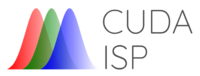 | |
| CUDA ISP for NVIDIA Jetson Basics | |
|
|
|
| Getting Started | |
|
|
|
| User Manual | |
|
|
|
| GStreamer | |
|
|
|
| Examples | |
|
|
|
| Performance | |
|
|
|
| Contact Us | |
|
|
Contents
Requesting the Evaluation Binary
To request an evaluation binary for a specific architecture, don't hesitate to get in touch with us providing the following information:
- Platform (i.e.: TX1, TX2, x86)
- Operating System version, including:
- Kernel version. Use
uname -a - Distribution version.
- Kernel version. Use
- If you are on Jetson:
- Jetpack version
- L4T version
- CUDA and NPP library version
RidgeRun will provide you with the binaries to evaluate CUDA ISP with some limitations
Features of the Evaluation
To help you test our CUDA ISP library, RidgeRun can provide an evaluation version of the plug-in.
The following table summarizes the features available in both the professional and evaluation version of CUDA ISP.
| Feature | Professional | Evaluation |
|---|---|---|
| C++ headers | Y | Y |
| CUDA ISP Examples | Y | Y |
| GstCUDAISP plugin | Y | Y |
| Unlimited Processing Time | Y | N (1) |
| Source Code | Y | N |
(1) The evaluation version will limit the processing to a maximum of 27000 executions.
This version is intended for evaluation. You can build your application on top of BIPS, but the number of buffers will be a constraint. To get the source code and unlimited buffers, purchase the professional version of the product.
Evaluating CUDA ISP
Installing dependencies
CUDA ISP has the following dependencies:
- CUDA/NPPI
- libspdlog
- GstCUDA
To see how to install this dependencies, follow this link: Building CUDA ISP.
Installing CUDAISP
RidgeRun will provide you with a tarball with the following contents:
└── usr
└── local
├── include
│ └── libcudaisp
│ ├── buffer.hpp
│ ├── colorspaceparams.hpp
│ ├── debayerparams.hpp
│ ├── ialgorithm.hpp
│ ├── ibackend.hpp
│ ├── ilogger.hpp
│ ├── iparams.hpp
│ ├── isettings.hpp
│ ├── isp.hpp
│ └── shiftparams.hpp
├── lib
└── aarch64-linux-gnu
├── gstreamer-1.0
│ └── libgstcudaisp.so
└── libcudaisp.so
After decompressing the files, please, copy the contents to the target machine:
sudo cp -r usr/local/* /usr/local/
Testing CUDA ISP
To validate that the installation was successful, run the following command:
gst-inspect-1.0 cudaispYo should see the following output:
Plugin Details:
Name cudaisp
Description GStreamer LibCudaISP-based elements
Filename /usr/lib/aarch64-linux-gnu/gstreamer-1.0/libgstcudaisp.so
Version 0.1.0
License Proprietary
Source module libcudaisp
Binary package libcudaisp
Origin URL RidgeRun
cudaawb: GstCUDA AWB
cudadebayer: GstCUDA Debayer
cudashift: GstCUDA Shift
3 features:
+-- 3 elementsExamples
The C++ examples provided are onw for each element:
- cudadebayer
- cudashift
- cudawhitebalancer
The example binaries are compiled after building. If the build directory is build:
└── rr
└── examples
├── cudadebayer
├── cudashift
└── cudawhitebalancer
