Difference between revisions of "CUDA ISP for NVIDIA Jetson/Performance"
(→cudashift element) |
(→Jetson Xavier NX) |
||
| Line 18: | Line 18: | ||
In the following sections you will see the performance for each of the elements. | In the following sections you will see the performance for each of the elements. | ||
=== '''cudashift element''' === | === '''cudashift element''' === | ||
| − | The following pipeline was used to measure processing time and FPS for an image with 4K resolution. | + | The following pipeline was used to measure the processing time and FPS for the cudashift element with an input image with 4K resolution. |
<source lang=bash> | <source lang=bash> | ||
| Line 31: | Line 31: | ||
|- | |- | ||
| Processing time (seconds) || 0.002396 | | Processing time (seconds) || 0.002396 | ||
| + | |} | ||
| + | </center> | ||
| + | |||
| + | === '''cudadebayer element''' === | ||
| + | '''RGB Output''' | ||
| + | The following pipeline was used to measure the processing time and FPS for the cudadebayer element with an input image with 4K resolution for a RGB output image. | ||
| + | <source lang=bash> | ||
| + | GST_DEBUG="GST_TRACER:7" GST_TRACERS="proctime" gst-launch-1.0 -ve v4l2src io-mode=userptr ! 'video/x-bayer, bpp=10, width=3840, height=2160' ! cudadebayer ! fakesink | ||
| + | </source> | ||
| + | <center> | ||
| + | {| class="wikitable" | ||
| + | |- | ||
| + | ! Measurement (Average) !! Jetson Xavier NX | ||
| + | |- | ||
| + | | FPS || 238 | ||
| + | |- | ||
| + | | Processing time (seconds) || 0.0042 | ||
| + | |} | ||
| + | </center> | ||
| + | |||
| + | '''I420 Output''' | ||
| + | The following pipeline was used to measure the processing time and FPS for the cudadebayer element with an input image with 4K resolution for an I420 output image. | ||
| + | <source lang=bash> | ||
| + | GST_DEBUG="GST_TRACER:7" GST_TRACERS="proctime" gst-launch-1.0 -ve v4l2src io-mode=userptr ! 'video/x-bayer, bpp=10, width=3840, height=2160' ! cudadebayer ! fakesink | ||
| + | </source> | ||
| + | <center> | ||
| + | {| class="wikitable" | ||
| + | |- | ||
| + | ! Measurement (Average) !! Jetson Xavier NX | ||
| + | |- | ||
| + | | FPS || 200 | ||
| + | |- | ||
| + | | Processing time (seconds) || 0.0050 | ||
|} | |} | ||
</center> | </center> | ||
Revision as of 20:59, 20 March 2023
| CUDA ISP for NVIDIA Jetson | |
|---|---|
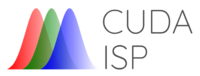 | |
| CUDA ISP for NVIDIA Jetson Basics | |
|
|
|
| Getting Started | |
|
|
|
| User Manual | |
|
|
|
| GStreamer | |
|
|
|
| Examples | |
|
|
|
| Performance | |
|
|
|
| Contact Us | |
|
|
Contents
GStreamer elements performance
To measure the performance, we have used two of our GStreamer tools: GstShark and GstPerf
Jetson Xavier NX
For testing purposes, take into account the following points:
- Maximun performance mode enabled: all cores and Jetson clocks enabled.
- Jetpack 4.6
- FPS is equal to 1/processing time
In the following sections you will see the performance for each of the elements.
cudashift element
The following pipeline was used to measure the processing time and FPS for the cudashift element with an input image with 4K resolution.
GST_DEBUG="GST_TRACER:7" GST_TRACERS="proctime" gst-launch-1.0 -ve v4l2src io-mode=userptr ! 'video/x-bayer, bpp=10, format=rggb' ! cudashift shift=5 ! fakesink
| Measurement (Average) | Jetson Xavier NX |
|---|---|
| FPS | 417 |
| Processing time (seconds) | 0.002396 |
cudadebayer element
RGB Output The following pipeline was used to measure the processing time and FPS for the cudadebayer element with an input image with 4K resolution for a RGB output image.
GST_DEBUG="GST_TRACER:7" GST_TRACERS="proctime" gst-launch-1.0 -ve v4l2src io-mode=userptr ! 'video/x-bayer, bpp=10, width=3840, height=2160' ! cudadebayer ! fakesink
| Measurement (Average) | Jetson Xavier NX |
|---|---|
| FPS | 238 |
| Processing time (seconds) | 0.0042 |
I420 Output The following pipeline was used to measure the processing time and FPS for the cudadebayer element with an input image with 4K resolution for an I420 output image.
GST_DEBUG="GST_TRACER:7" GST_TRACERS="proctime" gst-launch-1.0 -ve v4l2src io-mode=userptr ! 'video/x-bayer, bpp=10, width=3840, height=2160' ! cudadebayer ! fakesink
| Measurement (Average) | Jetson Xavier NX |
|---|---|
| FPS | 200 |
| Processing time (seconds) | 0.0050 |