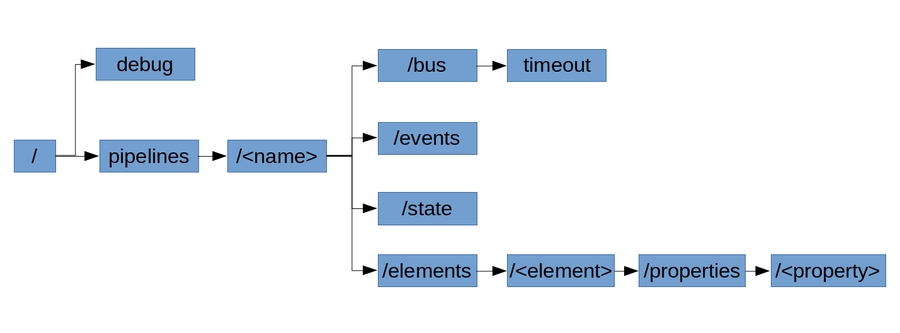GStreamer Daemon - Low-level Implementation for Applications
This wiki shows how to use the low-level implementation in the applications. Sometimes the CRUD API is important in application where the human doesn't have the control, that API allows creating custom functions (more information on the gstd API). The figure below shows how to create a command using a low level.
low-level CRUD is like a tree, all the command is on the resources tree like the figure above, in that case, we can build our own URI for each resource. For example, we can take the branch for the create a pipeline as follows:
command <URI> <description if apply> | | | V V V create /pipelines/p videotestsrc ! autovideosink
The low-level has the acronym CRUD:
- Create
- Read
- Update
- Delete
Create
Make a new create call using the URI with the name of the parameter and the description, it can change according to the context to create. ie: event or pipeline.
A new create call using the command shown below.
create <URI> <description>
For example:
⇒ Gstd Commands:
1 create /pipelines p1 videotestsrc ! autovideosink
Create a pipeline p1 using low-level
Read
Make a new read call using the URI with the name of the parameter.
A new read call using the command shown below.
read <URI>
For example:
⇒ Gstd Commands:
1 read /pipelines
read a pipelines (list the pipelines) using low-level
Update
Make a new update call using the URI with the name of the parameter and the description, it can change according to the context to create. ie: pipeline, bus timeout, debug, and elements.
A new update call using the command shown below.
update <URI> <description>
For example:
⇒ Gstd Commands:
1 update /pipelines/p1/state playing
Update the state of the pipeline p1 to playing using low-level
Delete
Make a new delete call using the URI with the name of the resource to delete.
A new delete call using the command shown below.
delete <URI>
For example:
⇒ Gstd Commands:
1 delete /pipelines/ p1
delete a pipeline p1 using low-level