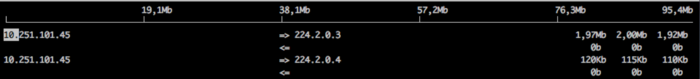GstRtspSink - Dual Multicast
The multicast clients can't be in the same machine that the server. Please use at least 2 machines (one as a server and one as a client. This wiki provides an example of H264 streams through two different multicast groups. |
This wiki provides an example to H264 streams through two different multicast groups.
|
GstRtspSink Pipeline
This example generates two test patterns and encodes to H264. Then it creates two independent RTSP streams, each one in a different multicast group.
PORT=12345
MAPPING1=/stream1
MAPPING2=/stream2
IP_MIN=224.2.0.3
IP_MAX=224.2.0.10
PORT_MIN=7000
PORT_MAX=7001
TTL=128
gst-launch-1.0 rtspsink name=sink service=${PORT} multicast-ip-min=${IP_MIN} multicast-ip-max=${IP_MAX} \
multicast-port-min=${PORT_MIN} multicast-port-max=${PORT_MAX} multicast=true \
videotestsrc pattern=snow ! x264enc key-int-max=30 ! video/x-h264,mapping=${MAPPING1} ! sink. \
videotestsrc pattern=ball ! x264enc key-int-max=30 ! video/x-h264,mapping=${MAPPING2} ! sink.
RTSP Clients
VLC
IP_ADDRESS=127.0.0.1
PORT=12345
MAPPING1=stream1
MAPPING2=stream2
# Stream 1
vlc rtsp://${IP_ADDRESS}:${PORT}/${MAPPING1}
# Stream 2
vlc rtsp://${IP_ADDRESS}:${PORT}/${MAPPING2}
GStreamer
IP_ADDRESS=127.0.0.1
PORT=12345
MAPPING1=stream1
MAPPING2=stream2
# Stream 1
gst-launch-1.0 rtspsrc location=rtsp://${IP_ADDRESS}:${PORT}/${MAPPING1} ! rtph264depay ! avdec_h264 ! autovideosink
# Stream 2
gst-launch-1.0 rtspsrc location=rtsp://${IP_ADDRESS}:${PORT}/${MAPPING2} ! rtph264depay ! avdec_h264 ! autovideosink
MPlayer
IP_ADDRESS=127.0.0.1
PORT=12345
MAPPING1=stream1
MAPPING2=stream2
# Stream 1
mplayer rtsp://${IP_ADDRESS}:${PORT}/${MAPPING1}
# Stream 2
mplayer rtsp://${IP_ADDRESS}:${PORT}/${MAPPING2}
Totem
IP_ADDRESS=127.0.0.1
PORT=12345
MAPPING1=stream1
MAPPING2=stream2
# Stream 1
totem rtsp://${IP_ADDRESS}:${PORT}/${MAPPING1}
# Stream 2
totem rtsp://${IP_ADDRESS}:${PORT}/${MAPPING2}
Multicast Group Validation
Usingiftopthe use of the two multicast groups can be validated, as the following:
sudo iftop -p
which effectively shows the use of two independent groups 224.2.0.3 and 224.2.0.4 as shown in Figure 1.