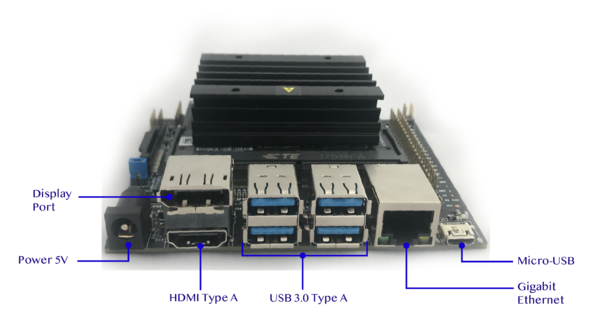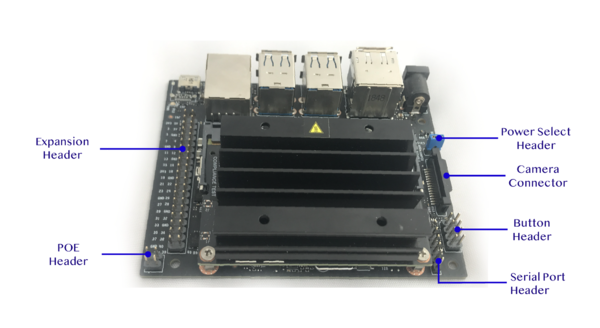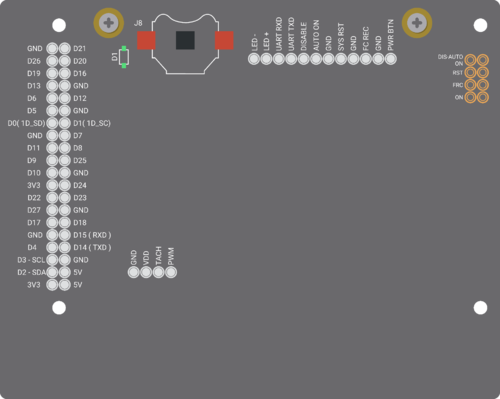Jetson Nano - Developer Kit
| NVIDIA®Jetson Nano™ | |||
|---|---|---|---|
 | |||
| Introduction | |||
|
|||
| Development | |||
|
|||
| GStreamer | |||
|
|||
| Contact Us |

|
Contents
NVIDIA® Jetson Nano™ Developer Kit Interfaces
Optional Modifications
Persistent RTC
Jetson Nano boards can keep their Real Time Clock while powered off by using a coin cell battery and a schottky diode, both of which need to be soldered on, since they are not included by default.
The battery is added in the J8 terminals while the diode is required in the D1 terminals. The following figure highlights both connections.
The positive terminal of the battery goes to the red pads (both pads are the same, you can use only one depending on your battery holder); the black pad holds the negative terminal for the battery. Finally the shottky diode is added between the green terminals.
The battery can also be used without the diode by shorting the green terminals (D1); this is not the recommended approach and might cause permanent damage to the board, however we have gotten successful results using this method.
The board supports both rechargeable and nonrechargeable batteries, as long as it provides a voltage between 2.5V and 3.5V.
RTC control
Once the board has been modified, you can inspect and control the rtc behavior using the hwclock command.
Make sure to find the correct rtc file. By default, it uses /dev/rtc0, but make sure that there are no other /dev/rtc# devices and use the one that the /dev/rtc symlink points to.
This file can be passed to all hwclock commands using the -f flag like so.
The most common and useful options are the following.
-rUse this flag to fetch the current rtc time.-wUse this flag to update the rtc time from the system time.-sUse this flag to update the system time from the rtc time.
By using a cell coin battery and setting your rtc using the hwclock tool; the board will then keep its time after reboot; this is particularly useful in applications without internet access.