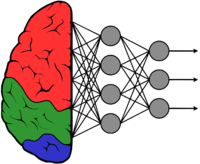Difference between revisions of "GstInference/Overlay Elements/Embedding Overlay"
m (→Properties) |
m |
||
| Line 6: | Line 6: | ||
--> | --> | ||
| − | This element consumes the classification metadata introduced in the buffer by our facenet element([[GstInference/Supported architectures/FaceNet|FaceNet]]). This element uses [[GstInference/Metadatas/GstEmbeddingMeta|GstEmbeddingMeta]]. The element uses openCV to draw on the input frame, draws a green border and writes "Pass" on the frame if its embedding is close to a known value or a red border and "Fail" otherwise. | + | This element consumes the classification metadata introduced in the buffer by our facenet element([[GstInference/Supported architectures/FaceNet|FaceNet]]). This element uses [[GstInference/Metadatas/GstEmbeddingMeta|GstEmbeddingMeta]]. The element uses openCV to draw on the input frame, draws a green border, and writes "Pass" on the frame if its embedding is close to a known value or a red border and "Fail" otherwise. |
[[File:Embeddingoverlay.png|500px|center|thumb|Embedding overalay example]] | [[File:Embeddingoverlay.png|500px|center|thumb|Embedding overalay example]] | ||
== Properties == | == Properties == | ||
| − | The embeddingoverlay element expose the following properties to control the | + | The embeddingoverlay element expose the following properties to control the box's thickness, color, etc. These properties are documented in the following table: |
{| class="wikitable" | {| class="wikitable" | ||
|- | |- | ||
| Line 32: | Line 32: | ||
== Example == | == Example == | ||
| − | For example pipelines using embedding element please check the [[GstInference/Example_pipelines | example pipelines]] section. | + | For example, pipelines using embedding element please check the [[GstInference/Example_pipelines | example pipelines]] section. |
<noinclude> | <noinclude> | ||
{{GstInference/Foot|Overlay Elements/Detection Overlay|Overlay Elements/Inference Overlay}} | {{GstInference/Foot|Overlay Elements/Detection Overlay|Overlay Elements/Inference Overlay}} | ||
</noinclude> | </noinclude> | ||
Latest revision as of 15:22, 22 October 2020
Make sure you also check GstInference's companion project: R2Inference |
This element consumes the classification metadata introduced in the buffer by our facenet element(FaceNet). This element uses GstEmbeddingMeta. The element uses openCV to draw on the input frame, draws a green border, and writes "Pass" on the frame if its embedding is close to a known value or a red border and "Fail" otherwise.
Properties
The embeddingoverlay element expose the following properties to control the box's thickness, color, etc. These properties are documented in the following table:
| Property | Value | Description |
|---|---|---|
| font-scale | Double [0,100] | Scale of the font used on the overlay. 0 turns off the overlay |
| thickness | Double [1,100] | Thickness in pixels used for the lines |
| labels | String | Semicolon separated string containing inference labels. For example: labels="face1;face2;face3" |
Example
For example, pipelines using embedding element please check the example pipelines section.