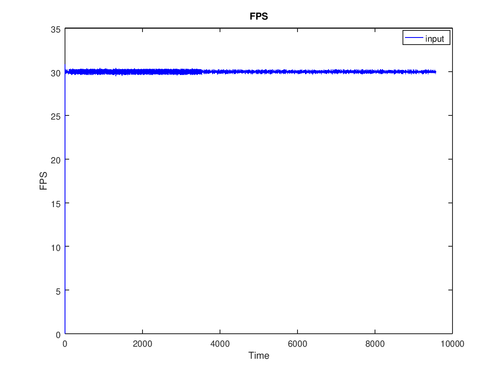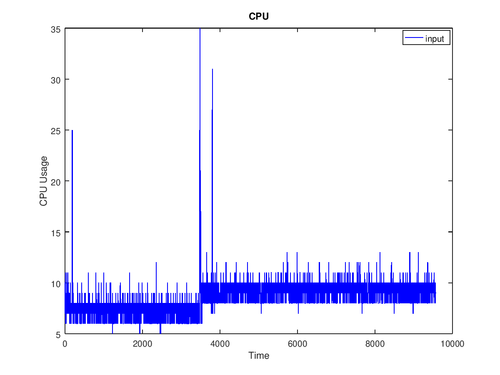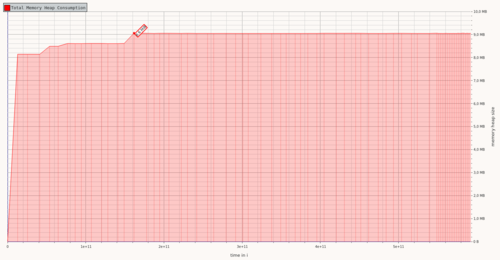Difference between revisions of "NVIDIA Jetson"
| Line 14: | Line 14: | ||
The pipeline ran without clients, after 1h one client is connected to the stream. | The pipeline ran without clients, after 1h one client is connected to the stream. | ||
| − | == GstRtspSink Pipeline == | + | ==NVIDIA TX2== |
| + | === GstRtspSink Pipeline === | ||
The following GstRtspSink pipeline generates video with a videotestsrc, encodes it using HW accelerated H264 encoder, and streams it using GstRtspSink. | The following GstRtspSink pipeline generates video with a videotestsrc, encodes it using HW accelerated H264 encoder, and streams it using GstRtspSink. | ||
| Line 31: | Line 32: | ||
}} | }} | ||
| − | == Framerate == | + | === Framerate === |
The frame rate was measured using the '''perf''' element. | The frame rate was measured using the '''perf''' element. | ||
[[File:Fps.png|500px|thumb|center|Framerate measured]] | [[File:Fps.png|500px|thumb|center|Framerate measured]] | ||
| − | == CPU Load == | + | === CPU Load === |
The CPU load was measured using '''perf''' element. | The CPU load was measured using '''perf''' element. | ||
[[File:Cpu usage.png|500px|center|thumb|CPU measured]] | [[File:Cpu usage.png|500px|center|thumb|CPU measured]] | ||
| − | == RAM Usage == | + | === RAM Usage === |
The ram usage was measured using massif. | The ram usage was measured using massif. | ||
[[File:Ram usage.png|500px|thumb|center|Ram measured]] | [[File:Ram usage.png|500px|thumb|center|Ram measured]] | ||
| + | |||
| + | ==Jetson Nano== | ||
| + | |||
| + | === Framerate === | ||
| + | |||
| + | The frame rate was measured using the '''perf''' element. | ||
| + | |||
| + | |||
| + | === CPU Load === | ||
| + | The CPU load was measured using '''perf''' element. | ||
| + | |||
| + | |||
| + | === RAM Usage === | ||
| + | The ram usage was measured using massif. | ||
| + | |||
| + | |||
| + | ==Jetson Xavier== | ||
| + | |||
| + | === Framerate === | ||
| + | |||
| + | The frame rate was measured using the '''perf''' element. | ||
| + | |||
| + | |||
| + | === CPU Load === | ||
| + | The CPU load was measured using '''perf''' element. | ||
| + | |||
| + | |||
| + | === RAM Usage === | ||
| + | The ram usage was measured using massif. | ||
{{GstRtspSink/Foot|previous=Performance|next=Client Applications}} | {{GstRtspSink/Foot|previous=Performance|next=Client Applications}} | ||
Revision as of 15:59, 24 October 2022
This wiki presents some performance measurements of a typical GstRtspSink pipeline on the NVidia TX2 running for 2:40 hours.
|
The pipeline ran without clients, after 1h one client is connected to the stream.
NVIDIA TX2
GstRtspSink Pipeline
The following GstRtspSink pipeline generates video with a videotestsrc, encodes it using HW accelerated H264 encoder, and streams it using GstRtspSink.
PORT=5000
MAPPING=/stream1
gst-launch-1.0 videotestsrc ! omxh264enc ! h264parse ! video/x-h264, mapping=${MAPPING} ! perf print-arm-load=1 ! rtspsink service=${PORT}
The perf element is optional. The perf element prints frame rate and CPU usage debug information. |
Framerate
The frame rate was measured using the perf element.
CPU Load
The CPU load was measured using perf element.
RAM Usage
The ram usage was measured using massif.
Jetson Nano
Framerate
The frame rate was measured using the perf element.
CPU Load
The CPU load was measured using perf element.
RAM Usage
The ram usage was measured using massif.
Jetson Xavier
Framerate
The frame rate was measured using the perf element.
CPU Load
The CPU load was measured using perf element.
RAM Usage
The ram usage was measured using massif.