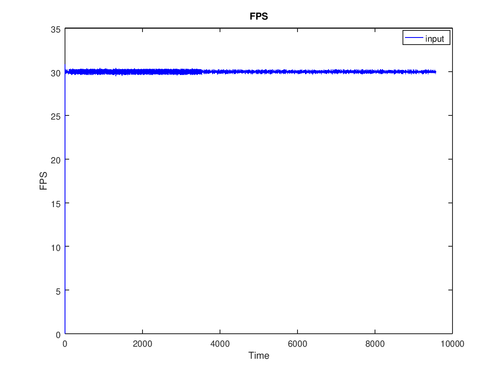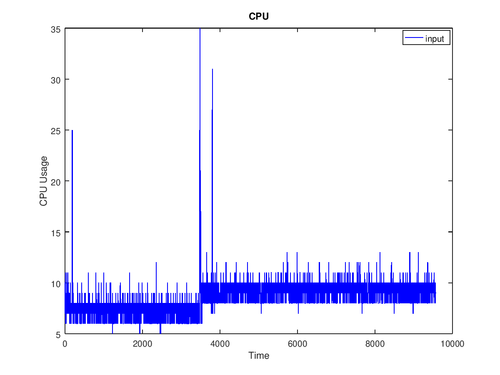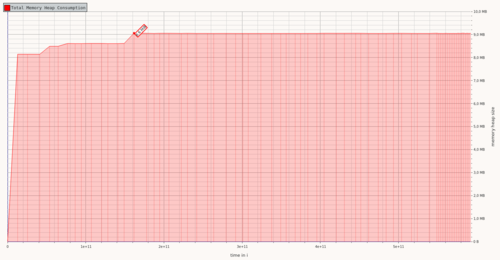Difference between revisions of "GstRtspSink - NVidia TX2"
(→GstRtspSink Pipeline) |
m |
||
| (9 intermediate revisions by 2 users not shown) | |||
| Line 1: | Line 1: | ||
| − | {{GstRtspSink/Head|previous=Performance|next=NVidia_TX1_EVM| | + | {{GstRtspSink/Head|previous=Performance|next=NVidia_TX1_EVM|metakeywords=}} |
This wiki presents some performance measurements of a typical GstRtspSink pipeline on the NVidia TX2 running for 2:40 hours. | This wiki presents some performance measurements of a typical GstRtspSink pipeline on the NVidia TX2 running for 2:40 hours. | ||
| − | |||
<br> | <br> | ||
<table> | <table> | ||
| Line 8: | Line 7: | ||
<td><div class="clear; float:right">__TOC__</div></td> | <td><div class="clear; float:right">__TOC__</div></td> | ||
<td valign=top> | <td valign=top> | ||
| − | {{GStreamer debug}} | + | <td> |
| + | {{GStreamer debug}} | ||
| + | </td> | ||
| + | <td> | ||
| + | {{NVIDIA Preferred Partner logo}} | ||
| + | </td> | ||
| + | <td> | ||
| + | {{ContactUs Button}} | ||
</td> | </td> | ||
</table> | </table> | ||
| Line 16: | Line 22: | ||
== GstRtspSink Pipeline == | == GstRtspSink Pipeline == | ||
| − | The following GstRtspSink pipeline generates video with a videotestsrc, encodes it using HW accelerated H264 encoder and streams it using GstRtspSink. | + | The following GstRtspSink pipeline generates video with a videotestsrc, encodes it using HW accelerated H264 encoder, and streams it using GstRtspSink. |
<syntaxhighlight lang=bash> | <syntaxhighlight lang=bash> | ||
| Line 23: | Line 29: | ||
gst-launch-1.0 videotestsrc ! omxh264enc ! h264parse ! video/x-h264, mapping=${MAPPING} ! perf print-arm-load=1 ! rtspsink service=${PORT} | gst-launch-1.0 videotestsrc ! omxh264enc ! h264parse ! video/x-h264, mapping=${MAPPING} ! perf print-arm-load=1 ! rtspsink service=${PORT} | ||
</syntaxhighlight> | </syntaxhighlight> | ||
| − | + | ||
| − | |||
| − | |||
| − | |||
| − | |||
{{Ambox | {{Ambox | ||
|type=notice | |type=notice | ||
|small=left | |small=left | ||
| − | |issue=The [https://github.com/RidgeRun/gst-perf perf element] is optional. The perf element prints frame rate and CPU usage debug information. | + | |issue='''The [https://github.com/RidgeRun/gst-perf perf element] is optional. The perf element prints frame rate and CPU usage debug information.''' |
| − | |style=width: | + | |style=width:unset; |
}} | }} | ||
| Line 43: | Line 45: | ||
The CPU load was measured using '''perf''' element. | The CPU load was measured using '''perf''' element. | ||
[[File:Cpu usage.png|500px|center|thumb|CPU measured]] | [[File:Cpu usage.png|500px|center|thumb|CPU measured]] | ||
| − | |||
== RAM Usage == | == RAM Usage == | ||
Latest revision as of 22:16, 26 May 2023
This wiki presents some performance measurements of a typical GstRtspSink pipeline on the NVidia TX2 running for 2:40 hours.
|
|
The pipeline ran without clients, after 1h one client is connected to the stream.
GstRtspSink Pipeline
The following GstRtspSink pipeline generates video with a videotestsrc, encodes it using HW accelerated H264 encoder, and streams it using GstRtspSink.
PORT=5000
MAPPING=/stream1
gst-launch-1.0 videotestsrc ! omxh264enc ! h264parse ! video/x-h264, mapping=${MAPPING} ! perf print-arm-load=1 ! rtspsink service=${PORT}
The perf element is optional. The perf element prints frame rate and CPU usage debug information. |
Framerate
The frame rate was measured using the perf element.
CPU Load
The CPU load was measured using perf element.
RAM Usage
The ram usage was measured using massif.