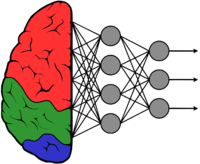Difference between revisions of "GstInference/Helper Elements/Detection Crop"
(→Properties) |
|||
| Line 1: | Line 1: | ||
<noinclude> | <noinclude> | ||
| − | {{GstInference/Head|previous=Crop Elements|next= | + | {{GstInference/Head|previous=Crop Elements|next=Helper Elements|keywords=}} |
</noinclude> | </noinclude> | ||
<!-- If you want a custom title for the page, un-comment and edit this line: | <!-- If you want a custom title for the page, un-comment and edit this line: | ||
| Line 36: | Line 36: | ||
<noinclude> | <noinclude> | ||
| − | {{GstInference/Foot|Crop Elements| | + | {{GstInference/Foot|Crop Elements|Helper elements}} |
</noinclude> | </noinclude> | ||
Revision as of 14:49, 17 January 2020
Make sure you also check GstInference's companion project: R2Inference |
This element consumes the detection metadata introduced in the buffer by our family of detection elements(TinyYoloV2). This element uses GstDetectionMeta.
Properties
The detectioncrop element expose the following properties to control the aspect ratio and the detection index. These properties are documented on the following table:
| Property | Value | Description |
|---|---|---|
| crop-index | UInt [0,4294967295] | Index of the detected object to crop in the prediction array. This will be ignored if crop-class is set to a non-negative value. |
| crop-class | Int [-1,2147483647] | Object class to crop look for cropping. If set to -1, crop-index will be used. |
| aspect-ratio | fraction [ 0/1, 2147483647/1] | Aspect ratio to crop the detections, width and height separated by '/'. If set to 0/1 it maintains the aspect ratio of each bounding box. |
Example
For example pipelines using detectioncrop element please check the example pipelines section.