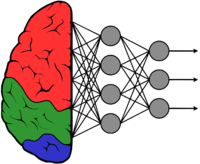GstInference - Helper Elements - Inference Filter
Make sure you also check GstInference's companion project: R2Inference |
Our inference metadata ( GstInferenceMeta) behaves in a hierarchical manner; i.e, amongst the several predictions a frame might contain, each prediction may contain its own predictions. The inference filter element provides the functionality of selecting which of this predictions to process in further stages of the pipeline, by setting the enable property on each prediction.
Properties
The inference filter exposes the following properties, in order to select which classes to enable/disable, according to the class_id of the classifications of each prediction.
These properties are documented on the following table:
| Property | Value | Description |
|---|---|---|
| filter-class | -1 - 2147483647. Default: -1 | Class id we want to enable. If set to -1, the filter will be disabled. |
| reset-enable | Boolean. Default: false | Enables all inference meta to be processed. |
Example
For example pipelines using detectioncrop element please check the example pipelines section.