Birds Eye View
|
Welcome to RidgeRun's Birds Eye View project |
| |||||||||||||||||||||||||||||||||||||||||||||||||||||||||||||||||||
|
RidgeRun's Birds Eye View | ||||||||||||||||||||||||||||||||||||||||||||||||||||||||||||||||||||
|
RidgeRun knows how important documentation is for your project, specifically with complex digital tools such as image processing. Regardless of the complexity of the technology, proper documentation can reduce the learning curve and, more importantly, the time-to-market of your product. This wiki is a user guide for our RidgeRun's Birds Eye View project. In this wiki, you will find technical documentation, tutorials, examples, and much more! A bird's-eye view (BEV) is an elevated view of an object from above, with a perspective as though the observer were a bird, often used in the making of blueprints, floor plans, maps, and car parking systems.
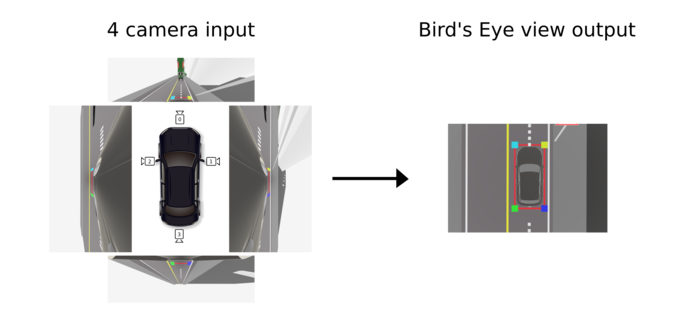 Reference Bird's eye view transformation from 4 input cameras with simulation images generated by Blender
Bird's Eye View Transformation ExampleThe following video was generated by RidgeRun's Birds Eye View library. It is a simple BEV transformation achieved only with configurations for the
transformation, enlarging and cropping processes without a stitching mechanism.
Bird's Eye View Calibration ProcessWith an easy calibration process, the BEV can be calibrated and ready to go in a few minutes. It is based on the detection of perspective distortion due to camera angles and position, with a chessboard pattern to adjust all parameters needed to apply transformations, resizes, and crops to generate an elevated view.
| ||||||||||||||||||||||||||||||||||||||||||||||||||||||||||||||||||||
|
RidgeRun support | ||||||||||||||||||||||||||||||||||||||||||||||||||||||||||||||||||||
|
RidgeRun provides support for embedded Linux development and Xilinx High-Level Synthesis, specializing in the use of hardware accelerators in multimedia applications. RidgeRun's products take full advantage of the accelerators exposed to perform transformations on the video streams achieving great performance on complex processing and the massive parallelism offered by using FPGAs. This page contains detailed guides and information on how to get started with RidgeRun's Birds Eye View project and start using its full capabilities. To get up-to-speed with RidgeRun's Birds Eye View project on your platform, start by clicking below:
Error creating thumbnail: Unable to save thumbnail to destination
|
||||||||||||||||||||||||||||||||||||||||||||||||||||||||||||||||||||


