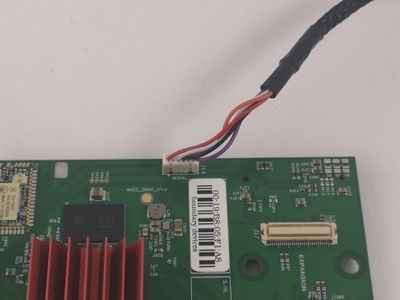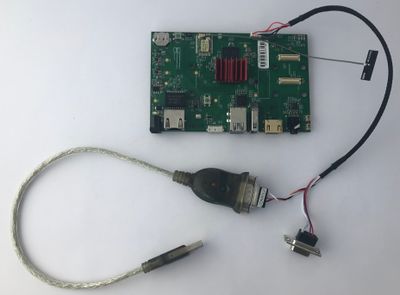i.MX8 - Nitrogen8M System Setup
< IMX8 | Nitrogen8M | Getting Started
|
Setup serial console communication
Follow the next instructions to establish serial communication with the board:
1. Shipped with the Nitrogen8M is a console serial cable. Plug that serial cable to the Nitrogen8M J14 connector, labeled as "SERIAL".
2. On the other end, you will need to attach the serial cable connector labeled "CONSOLE" to a serial port or more likely to a USB to serial converter.
3. Then just attach the USB cable from the converter to your computer.
And you are ready with the required console physical connection. Now you can use your favorite terminal application to access the board. If you are not familiar with any terminal application, for Linux you can use minicom or picocom, please try one of the following instructions: