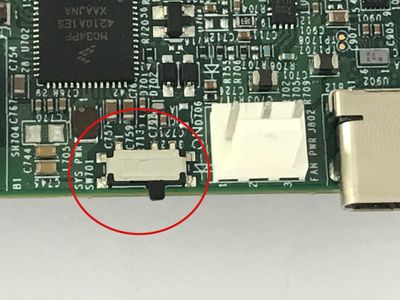i.MX8 - i.MX8M EVK System Setup
|
Setup serial console communication
Follow the next instructions to establish serial communication with the board:
1. Shipped with the i.MX8 EVK is a USB Debug Cable. Plug the micro-B end of that USB cable to the EVK debug UART port J1701, as shown in the picture:
2. Attach the other end of the USB cable to your computer.
And you are ready with the required console physical connection. Now you can use your favorite terminal application to access the board. If you are not familiar with any terminal application, for Linux you can use minicom or picocom, please try one of the following instructions:
Power up the board
To power up the board you need to:
- Connect the 12V power supply (provided with the EVK) to the DC power jack
- Slide the power switch SW701 to ON, as shown in the figure:
For the first boot, the i.MX8M EVK comes with a pre-built NXP Android binary demo flashed on the eMMC. If you set the boot switches to boot from EMMC (see Selecting Boot Mode) after power-up, you should see the bootup information printed in the serial console and the Android logo appear on the HDMI display.