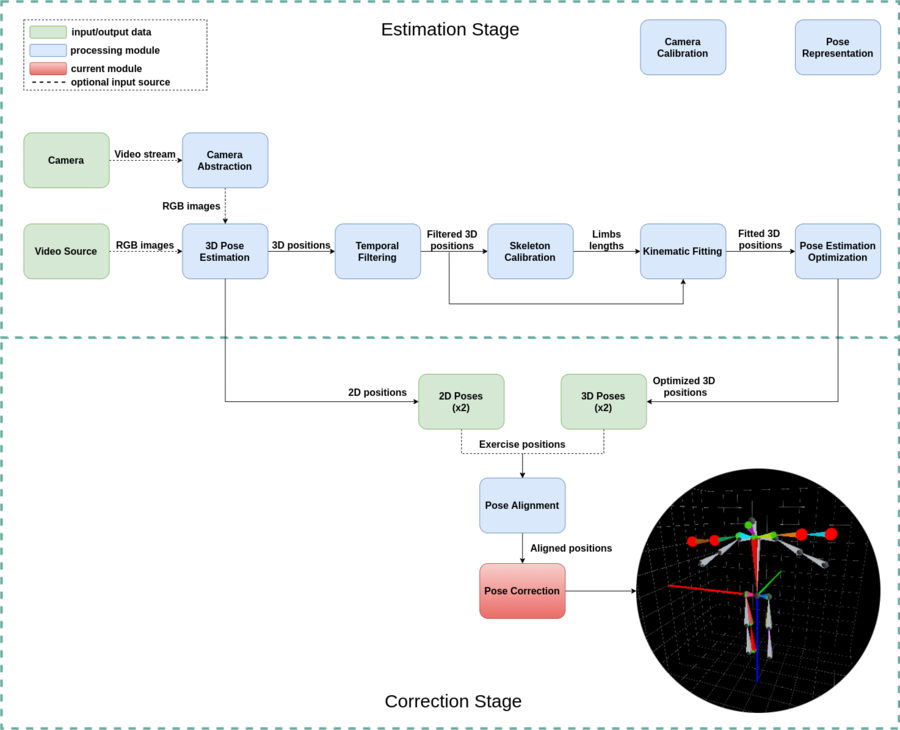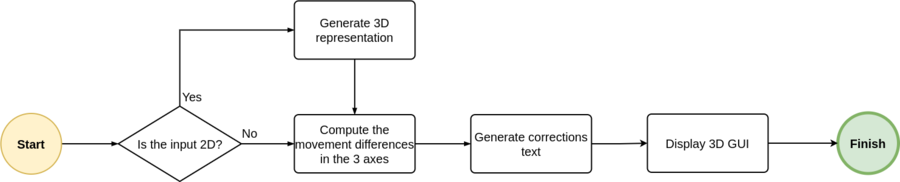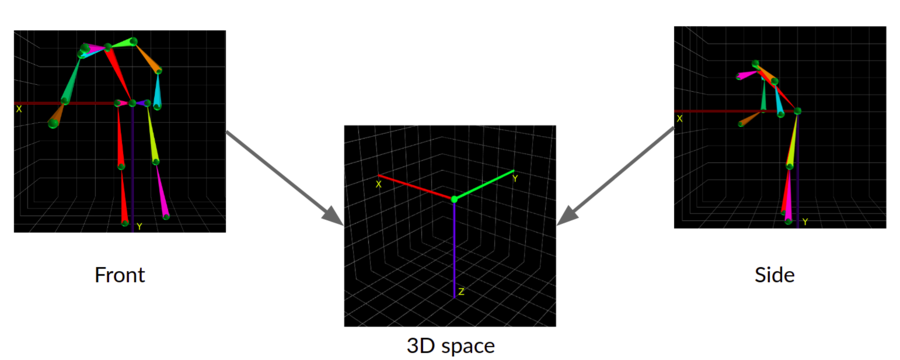Difference between revisions of "Full Body Pose Estimation for Sports Analysis - Pose Correction"
| Line 3: | Line 3: | ||
==Introduction== | ==Introduction== | ||
| − | The pose correction module is intended to map the trainer and | + | The pose correction module is intended to map the trainer and traineeT sequences to a 3D space when needed and after that, compare them to obtain the differences. Additionally, it generates the corrections and displays them in a 3D GUI for the user to explore them interactively. |
[[File:DispTEC-2020 general diagram pose correction.png|900px|thumb|center|Pose correction module location in general workflow]] | [[File:DispTEC-2020 general diagram pose correction.png|900px|thumb|center|Pose correction module location in general workflow]] | ||
| Line 14: | Line 14: | ||
Next we will get deeper into each of the submodules. | Next we will get deeper into each of the submodules. | ||
| + | |||
| + | ===3D Representation Generation=== | ||
| + | |||
| + | In order to provide the movement correction it is required that this one is represented in 3 dimensions to ensure an accurate feedback. If the inputs are in 2D it is impossible to give a recommendation related to forward or backward movements due to the lack of depth of the image. Here we will use the front and side auxiliar views prepared in the alignment preprocessing in order to generate the 3D representation. As seen in the next image what we do is to map all the X and Y positions of the front views to the X a Z axes of the 3D space and then the X positions of the side views to the Y axis of the 3D space. | ||
| + | |||
| + | [[File:DispTEC-2020 3d mapping.png|900px|thumb|center|Mapping process from 2D to 3D space]] | ||
| + | |||
| + | === Movement Differences Computing === | ||
| + | |||
| + | Once we have the trainer and traineeT. | ||
| + | |||
{{Full Body Pose Estimation for Sports Analysis/Foot|previous= Pose Alignment|next=Performance}} | {{Full Body Pose Estimation for Sports Analysis/Foot|previous= Pose Alignment|next=Performance}} | ||
Revision as of 18:43, 17 February 2021
WORK IN PROGRESS. Please Contact RidgeRun OR email to support@ridgerun.com if you have any questions. |
Contents
Introduction
The pose correction module is intended to map the trainer and traineeT sequences to a 3D space when needed and after that, compare them to obtain the differences. Additionally, it generates the corrections and displays them in a 3D GUI for the user to explore them interactively.
How it works
The different steps involved in this module are shown in the next flow diagram:
Next we will get deeper into each of the submodules.
3D Representation Generation
In order to provide the movement correction it is required that this one is represented in 3 dimensions to ensure an accurate feedback. If the inputs are in 2D it is impossible to give a recommendation related to forward or backward movements due to the lack of depth of the image. Here we will use the front and side auxiliar views prepared in the alignment preprocessing in order to generate the 3D representation. As seen in the next image what we do is to map all the X and Y positions of the front views to the X a Z axes of the 3D space and then the X positions of the side views to the Y axis of the 3D space.
Movement Differences Computing
Once we have the trainer and traineeT.