FPGA Image Signal Processor - GStreamer Pipelines - HistogramEqualizer
| FPGA Image Signal Processor |
|---|
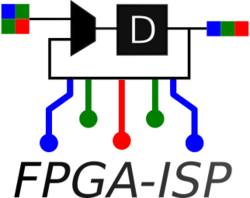 |
| Introduction |
| FPGA ISP Accelerators/Modules |
| Getting the Code |
| Examples |
| GStreamer Pipelines |
| Tested Platforms |
| Contact us |
GStreamer Pipelines
With a videotestsrc
Source
This pipeline generates a video test sequence in GRAY8 and sends it to the Accelerator
gst-launch-1.0 videotestsrc is-live=true ! "video/x-raw,width=640,height=480" ! v4l2sink sync=false device=/dev/video2 -v
Sink
This pipeline receives the GRAY8 video sequence equalized and shows it in a display. The videoconvert performs a conversion from GRAY8 to a manageable format for xvimagesink.
gst-launch-1.0 v4l2src device=/dev/video1 ! "video/x-raw,width=640,height=480" ! videoconvert ! xvimagesink sync=false -v
Please, pay attention to the devices:
/dev/video1: output port device /dev/video2: input port device
With a camera
These pipelines were tested in a camera that already has a demosaicing process provided by the NVIDIA ISP and runs on a NVIDIA Xavier.
Source
The nvarguscamerasrc captures the image from a camera connected to the NVIDIA Xavier and performs the demosaicing process. The videoconvert is used to convert the color image to grayscale. Also, the tee allows seeing the original image.
gst-launch-1.0 nvarguscamerasrc wbmode=off awblock=true aelock=true ! "video/x-raw(memory:NVMM),width=640,height=480" ! nvvidconv ! videoconvert ! "video/x-raw,format=GRAY8" ! tee name=t t. ! queue ! v4l2sink device=/dev/video2 -v t. ! queue ! videoconvert ! xvimagesink
Sink
To receive the video sequence back from the accelerator, you can use the following pipeline:
gst-launch-1.0 v4l2src device=/dev/video1 ! "video/x-raw,width=640,height=480" ! videoconvert ! xvimagesink sync=false -v
This is the same pipeline used for the videotestsrc example.