FPGA Image Signal Processor - FPGA ISP Accelerators - AutoWhiteBalance
| FPGA Image Signal Processor |
|---|
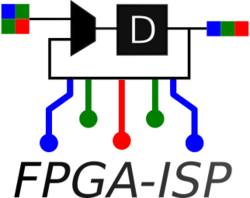 |
| Introduction |
| FPGA ISP Accelerators/Modules |
| Getting the Code |
| Examples |
| GStreamer Pipelines |
| Tested Platforms |
| Contact us |
Contents
Introduction
The FPGA-ISP Auto White Balance Accelerator is an FPGA accelerator that performs Auto White Balance for ARGB video. It can be used in cases where the video needs to be balanced but without sacrificing CPU power.
Supported caps
The FPGA-ISP AWB Accelerator is capable of managing the following image properties:
Input
Min resolution: 8x8 Max resolution: 4096x2160 Formats: ARGB
Output
Min resolution: 8x8 Max resolution: 4096x2160 Formats: ARGB
Algorithm overview
This FPGA-ISP implements the gray world algorithm. This algorithm assumes that in a well-balanced image the average of all the colors tends to a neutral gray. I this algorithm, the average of the R, G, and B components of every frame is calculated and then used to correct each individual pixel to accomplish the goal of an average neutral gray image. Although it gives good results in most situations it is not recommended for cases where one color predominates over the whole scene.
Example pipelines
In combination with RidgeRun's V4L2-FPGA, it is possible to create a V4L2 interface with GStreamer support, making even easier your computer vision application for embedded systems. Here is some example of pipelines to test the FPGA-ISP Auto White Balance.
Generator (Accelerator input)
gst-launch-1.0 videotestsrc ! video/x-raw,format=ARGB,width=640,height=480 ! queue ! v4l2sink device=/dev/video2 -v
Sink (Accelerator output)
gst-launch-1.0 v4l2src device=/dev/video1 ! "video/x-raw, width=640, height=480,format=ARGB" ! perf ! videoconvert ! xvimagesink -v
Processing results
Here is an example of the results of applying the AWB algorithm. On the left, the unbalanced image, and on the right the same image after being processed by the AWB ISP.
Benchmarks
These benchmarks are taken based on the following setup:
System: NVidia Jetson Xavier FPGA: PicoEVB (Artix 7 XC7A50T CSG325 -2l) OS: Ubuntu 18.04 PCI-e: v2.0 - 1 lane
CPU consumption
| Resolution | CPU Usage (%) | Framerate (fps) |
|---|---|---|
| 4k | 35 | 12.9 |
| 1080p | 18 | 31 |
| 720p | 18 | 31 |
Note: The maximum framerate provided by the camera is 31fps.
You can reproduce these results by using the following pipelines:
Generator (Accelerator input)
gst-launch-1.0 nvarguscamerasrc ! nvvidconv ! "video/x-raw,width=3840,height=2160,format=RGBA" ! capssetter caps="video/x-raw,format=(string)ARGB,width=(int)3840,height=(int)2160,framerate=(fraction)30/1,multiview-mode=(string)mono,interlace-mode=(string)progressive,colorimetry=(string)1:1:5:4,pixel-aspect-ratio=(fraction)1/1" ! queue ! v4l2sink device=/dev/video2
Sink (Accelerator output)
gst-launch-1.0 v4l2src device=/dev/video1 ! "video/x-raw, width=3840, height=2160,format=ARGB" ! perf ! fakesink sync=false
Maximum framerate
Maximum framerate provided by video source
| Resolution | Maximum framerate (fps) |
|---|---|
| 4k | 47 |
| 1080p | 190.1 |
| 720p | 441 |
- ARGB
gst-launch-1.0 videotestsrc ! video/x-raw,width=3840,height=2160,format=ARGB ! perf ! fakesink sync=false
Maximum framerate using AWB accelerator
| Resolution | Maximum framerate (fps) |
|---|---|
| 4k | 12.5 |
| 1080p | 49.5 |
| 720p | 106.5 |
You can reproduce these results by using the following pipelines:
Generator (Accelerator input)
gst-launch-1.0 videotestsrc ! video/x-raw,width=3840,height=2160,format=ARGB ! queue ! v4l2sink device=/dev/video2 sync=false
Sink (Accelerator output)
gst-launch-1.0 v4l2src device=/dev/video1 ! "video/x-raw, width=3840, height=2160,format=ARGB" ! perf ! fakesink sync=false
Known issues
1. GStreamer autonegotiation: The caps, such as width, height, and format, must be specified in the pipeline.

