Getting started with TI Jacinto 7 Edge AI - Introduction - EVM Overview
Getting started with TI Jacinto 7 Edge AI RidgeRun documentation is currently under development. |
| Getting started with TI Jacinto 7 Edge AI | ||||||
|---|---|---|---|---|---|---|
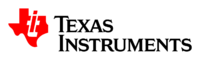  | ||||||
| Introduction | ||||||
|
|
||||||
| GStreamer | ||||||
|
|
||||||
| Demos | ||||||
|
||||||
| Reference Documentation | ||||||
| Contact Us |
Contents
TI Jacinto 7 Edge AI EVM setup
 The EVM setup The EVM setup
|
This EVM page it's meant to show the user the Jacinto 7 EVM peripherals connections and boot modes necessary for the Edge AI, Linux, and RTOS SDKs.
For more details visit https://www.ti.com/tool/J721EXCPXEVM.
Requirements:
- TDA4VM/J7ES EVM
- 12 V power supply
- Ethernet cable
- UART cable
- Minimum 16GB high-performance SD card
- USB camera
- Full HD eDP display
The EVM connections
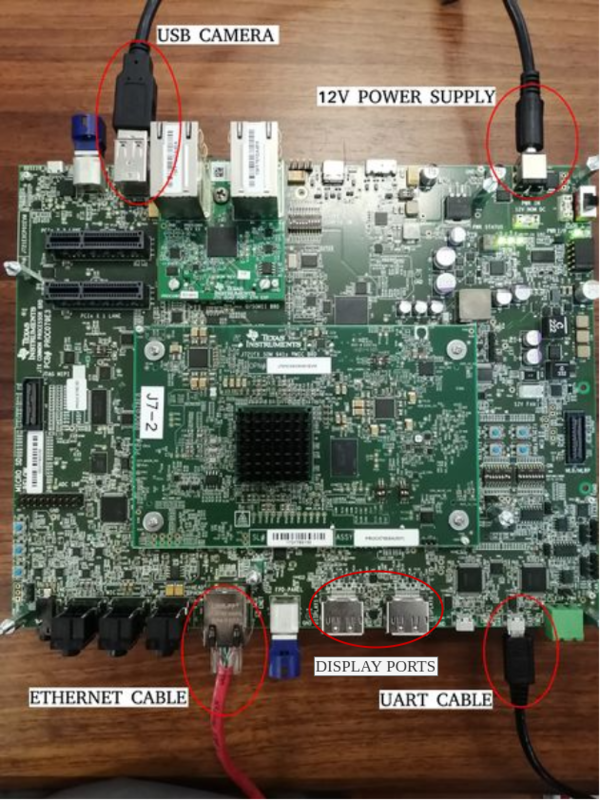
Boot mode switches
In order to allow the EVM to boot, please follow this switches configuration:
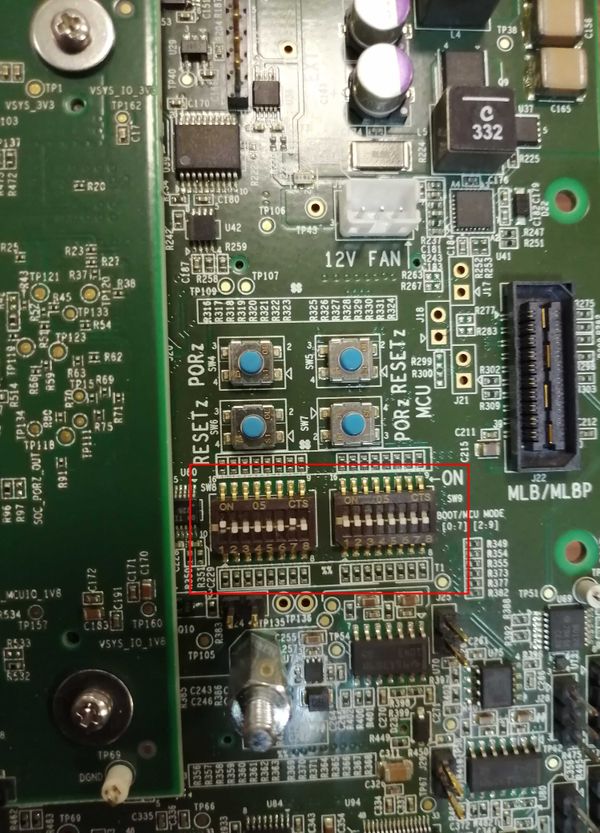
Board Distribution
For reference on where are located the main components and their description, check the following image:
Configuration
The switches SW1, SW2 and SW3 are called configuration switches. Depending on how this switches are set, the system on module can fulfill different functions, check the next table:
| Switch Name | Default Condition | Signal | Operation |
|---|---|---|---|
| SW1.1 | ON | LPDDR4_IO_SEL | Selects the I/O voltage level for LPDDR4:
‘0’ (OFF) = Selects 0.6 V I/O for LPDDR4X,‘1’ (ON) = Selects 1.1 V I/O for LPDDR4 |
| SW1.2 | OFF | SEL_SOC_I2Cn | MUX to select I2C Interface for PMICs:
‘0’ (OFF) = PMIC I2C to SoC WKUP interface, ‘1’ (ON) = PMIC I2C to External Header (test mode only) |
| SW2.1 | OFF | SEL_GPIO8_ALT | Selection for PMIC Watchdog Timer/GPIO8:
‘0’ (OFF) = PMIC watchdog timer control is set with SW2.2, ‘1’ (ON) = PMIC I/O used for GPIO8 (test point) |
| SW2.2 | ON | LEOA_WDOG_DIS | Enable/Disable selection for PMIC Watchdog Timer:
‘0’ (OFF) = PMIC watchdog timer is enabled, ‘1’ (ON) = PMIC watchdog timer is disabled (requires SW2.1 to be set to OFF) |
| SW3.1 | ON | SOC_SAFETY_ERRz | Option to combine SOC_SAFETY_ERRz with MCU_SAFETY_ERR and PMIC:
‘0’ (OFF) = SOC_SAFETY_ERRz (Main) is isolated from PMIC, ‘1’ (ON) = SOC_SAFETY_ERRz (Main) is connected to PMIC |
| SW3.2 | OFF | SOC_PWR_EN | Manual method of enabling PMIC:
‘0’ (OFF) = PMIC enabled by EVM system, ‘1’ (ON) = PMIC enabled manually (test mode only) |
| Note: This table is a simple rework from the J721E SOM configuration switches table, located in Jacinto7 DRA829/TDA4VM Evaluation Module (EVM) Users Guide (Rev. A). | |||
