Difference between revisions of "Getting started with TI Jacinto 7 Edge AI/Introduction/SoM Overview"
Crodriguez (talk | contribs) |
m |
||
| (3 intermediate revisions by one other user not shown) | |||
| Line 1: | Line 1: | ||
<noinclude> | <noinclude> | ||
| − | {{Getting started with TI Jacinto 7 Edge AI/Head|next=Introduction/EVM Overview|previous=Introduction| | + | {{Getting started with TI Jacinto 7 Edge AI/Head|next=Introduction/EVM Overview|previous=Introduction|metakeywords=}} |
</noinclude> | </noinclude> | ||
== SOM Overview == | == SOM Overview == | ||
| − | + | ||
| − | + | {|class=wikitable | |
| − | + | | style="background-color:#cc0000;color:#ffffff;font-size: 1.7em; height:70px; width:1900px; text-align:left; padding-left: 0px;padding-top: 0px;padding-bottom: 0px;" | [[File:Ti logo 6.png|frameless|70px]] SoM Overview | |
| − | + | |} | |
| − | |||
==== Key Features ==== | ==== Key Features ==== | ||
| Line 64: | Line 63: | ||
<center>Image taken from [https://www.ti.com/product/TDA4VM https://www.ti.com/product/TDA4VM] | <center>Image taken from [https://www.ti.com/product/TDA4VM https://www.ti.com/product/TDA4VM] | ||
| − | + | ||
| − | |||
| − | |||
| − | |||
| − | |||
| − | |||
| − | |||
| − | |||
| − | |||
| − | |||
| − | |||
| − | |||
| − | |||
| − | |||
| − | |||
| − | |||
| − | |||
| − | |||
| − | |||
| − | |||
| − | |||
| − | |||
| − | |||
| − | |||
| − | |||
| − | |||
| − | |||
| − | |||
| − | |||
| − | |||
| − | |||
| − | |||
| − | |||
| − | |||
| − | |||
| − | |||
| − | |||
| − | |||
| − | |||
| − | |||
| − | |||
| − | |||
| − | |||
| − | |||
| − | |||
| − | |||
| − | |||
| − | |||
| − | |||
| − | |||
| − | |||
| − | |||
| − | |||
| − | |||
| − | |||
| − | |||
| − | |||
| − | |||
| − | |||
| − | |||
| − | |||
| − | |||
| − | |||
| − | |||
| − | |||
<noinclude> | <noinclude> | ||
{{Getting started with TI Jacinto 7 Edge AI/Foot|Introduction|Introduction/EVM Overview}} | {{Getting started with TI Jacinto 7 Edge AI/Foot|Introduction|Introduction/EVM Overview}} | ||
</noinclude> | </noinclude> | ||
Latest revision as of 13:24, 8 March 2023
Getting started with TI Jacinto 7 Edge AI RidgeRun documentation is currently under development. |
| Getting started with TI Jacinto 7 Edge AI | ||||||
|---|---|---|---|---|---|---|
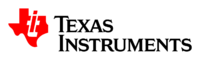  | ||||||
| Introduction | ||||||
|
|
||||||
| GStreamer | ||||||
|
|
||||||
| Demos | ||||||
|
||||||
| Reference Documentation | ||||||
| Contact Us |
SOM Overview
 SoM Overview SoM Overview
|
Key Features
According to Texas Instruments website, Jacinto 7 SOM has the following key features:
- Heterogeneous processing cores:
- Dual C66x DSP and C71x 64bit DSP
- PowerVR 8XE Graphics Processing Unit (GPU)
- Quad ARM Cortex-R5F 1 GHz microcontrollers
- Dual ARM Cortex-A72 2 GHz microprocessors
- Key differentiated hardware acceleration for Imaging and Deep Learning:
- 7th generation Vision Pre-Processing accelerator (VPAC)
- Depth and Motion Perception Accelerator (DMPAC)
- C71x DSP with MMA accelerator for Deep Learning acceleration
- Video acceleration multi-format up to 4k60 decode and 1080p60 encode
- Scalable hardware and software platform with high commonality
- High-performance, highly-integrated, peripheral-rich processors enable key automotive applications
Hardware features
Highlighted hardware features are:
- C7X floating point, vector DSP, up to 1.0 GHz
- Deep-learning matrix multiply accelerator (MMA), up to 8 TOPS at 1.0 GHz
- Vision Processing Accelerators (VPAC) with Image Signal Processing (ISP) and multiple vision assist accelerators
- Depth and Motion Processing Accelerators (DMPAC)
- Optimized power solution (PMIC)
- DRAM, LPDDR4‐3733, 4GByte total memory, support inline ECC
- Octal‐SPI NOR flash, 512Mb memory (8bit)
- HyperFlash + HyerRAM, 512Mb flash memory + 256Mb RAM
- Dual ARM 64-bit Cortex-A72
- 6x ARM Cortex-R5F
- 2x C66x floating point DSP
- 3D GPU PowerVR Rogue 8XE GE8430
- Secure boot with secure runtime support and crypto hardware accelerators
- 8x 2.5Gb SGMII and 2x QSGMII
- 4x PCI-e controllers
- 2x USB 3.0 dual-role (DRD)
- Each port support Type-C switching
- 16x MCAN modules
- 2x CSI2.0 4Lanes RX and 1x CSI4.0 4Lanes TX
- 2.5 Gbps RX throughput per lane (20 Gbps total)
- Video acceleration
- Ultra-HD video (1x 3840x2160@60 or 2x 3840x2160@30) H.264/H.265 decode
- Full-HD video (4x 1920x1080p@60 or 8x 1920x1080p@30) H.264/H.265 decode
- Full-HD video (1x 1920x1080p@60 or 3x 1920x1080p@30) H.264 encode
- 9x I2C interfaces
- 3x I3C interfaces
- 11x UART interfaces
Error creating thumbnail: Unable to save thumbnail to destination
