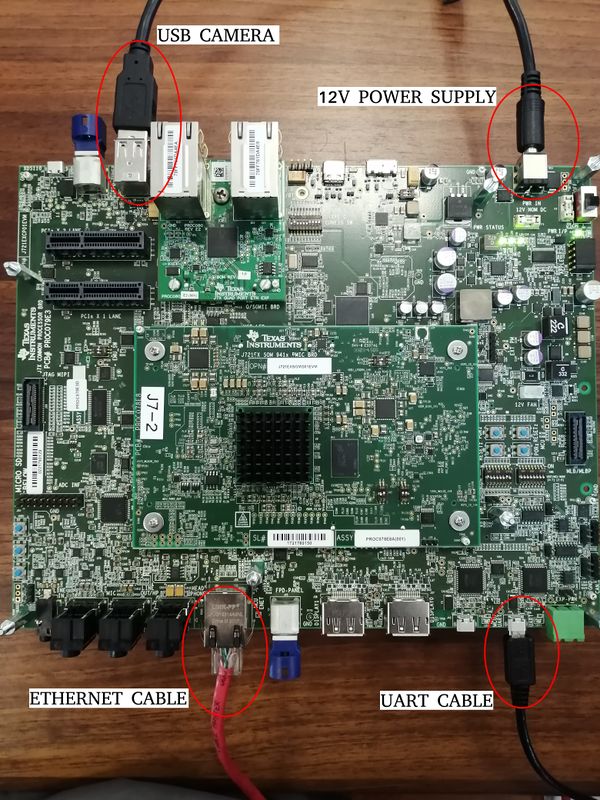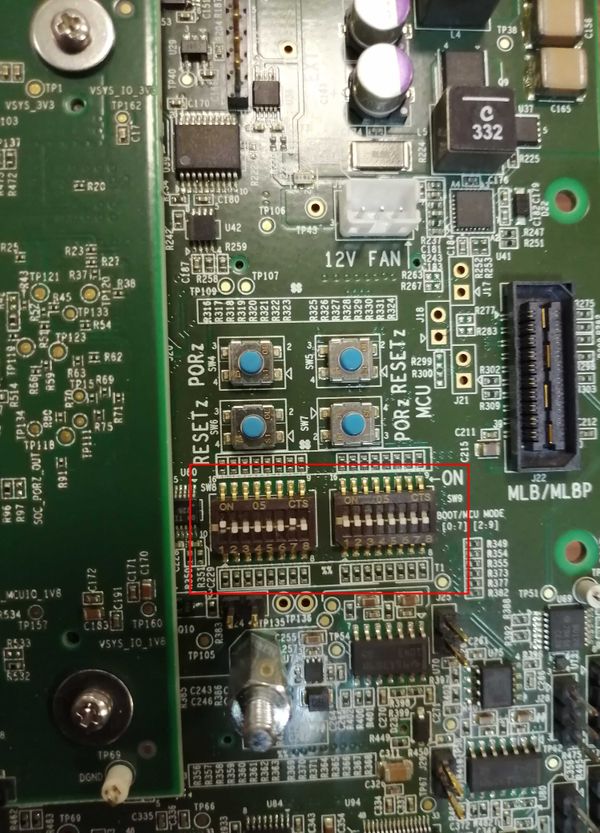Difference between revisions of "Getting started with TI Jacinto 7 Edge AI/Introduction/EVM Overview"
m |
|||
| Line 1: | Line 1: | ||
| + | <noinclude> | ||
| + | {{Getting started with TI Jacinto 7 Edge AI/Head|next=Introduction/Getting Started|previous=Introduction/SoM_Overview|keywords=}} | ||
| + | </noinclude> | ||
== The EVM setup == | == The EVM setup == | ||
| Line 5: | Line 8: | ||
* TDA4VM/J7ES EVM | * TDA4VM/J7ES EVM | ||
| − | * 12 V power | + | * 12 V power supply |
* Ethernet cable | * Ethernet cable | ||
* UART cable | * UART cable | ||
| − | * Minimum 16GB high performance SD card | + | * Minimum 16GB high-performance SD card |
* USB camera | * USB camera | ||
* Full HD eDP display | * Full HD eDP display | ||
| Line 21: | Line 24: | ||
[[File:Emv switches3.jpg|frameless|center|600px]] | [[File:Emv switches3.jpg|frameless|center|600px]] | ||
| + | |||
| + | <noinclude> | ||
| + | {{Getting started with TI Jacinto 7 Edge AI/Foot|Introduction/SoM_Overview|Introduction/Getting Started}} | ||
| + | </noinclude> | ||
Revision as of 14:36, 16 June 2021
Getting started with TI Jacinto 7 Edge AI RidgeRun documentation is currently under development. |
| Getting started with TI Jacinto 7 Edge AI | ||||||
|---|---|---|---|---|---|---|
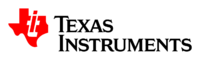  | ||||||
| Introduction | ||||||
|
|
||||||
| GStreamer | ||||||
|
|
||||||
| Demos | ||||||
|
||||||
| Reference Documentation | ||||||
| Contact Us |
The EVM setup
Requirements:
- TDA4VM/J7ES EVM
- 12 V power supply
- Ethernet cable
- UART cable
- Minimum 16GB high-performance SD card
- USB camera
- Full HD eDP display
The EVM connections
Boot mode switches
In order to allow the EVM to boot, please follow this switches configuration: